- 22 Mar 2024
- 1 Minute to read
- Print
Batch Billing Box – Contracts
- Updated on 22 Mar 2024
- 1 Minute to read
- Print
Add a Contract Billing line to the billing box of many children at once. This is useful when first setting up child billing boxes or any time you want to add a new billing item to many children. For example, you could select all currently enrolled children in a specific classroom and add a monthly fee to each of their billing boxes at one time.
You may watch the video below, or read the article. The content is the same.
Before You Begin
Use the Filter to display on screen only children you wish to include when adding the new contract billing item. Later you may select individual children within this group.
Getting There
From the main screen of Family Data & Accounting go to Functions > Family Accounting > Batch Billing Box > Batch Contract Billing.
Adding Contract Billing lines
At the Batch Contract Billing screen:
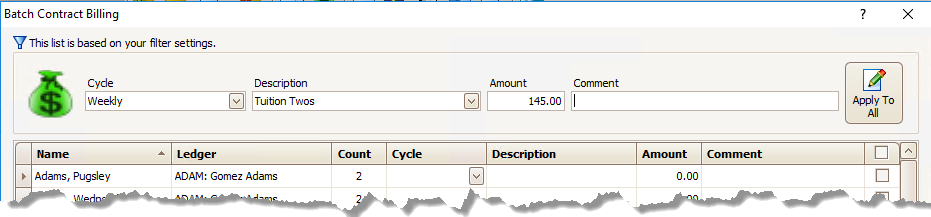
- Select the Cycle, Description and Amount that would apply to the selected children.
If standard amounts have been configured, the amount will be added to the batch form. - Add a Comment, if the same comment will be used for all billing boxes.
- Click Apply to All to insert the selections for all children. This will save time if many children will have the same cycles, descriptions, and amounts.
- Place a checkmark next to the children who are to get the new contract line added to their billing box.
Hint: Click the check box at the top of the column to select all, then uncheck any you don’t want included. - Make individual changes to any children as needed (such as changing an amount for a child in a divorced family).
- Click Save > Ok > Exit.
Related Topics
- Set up Billing Formulas for a Batch of children at once.
- Set up the Child Billing Box for one child at a time
- Charge fees using Automated Formula Billing

