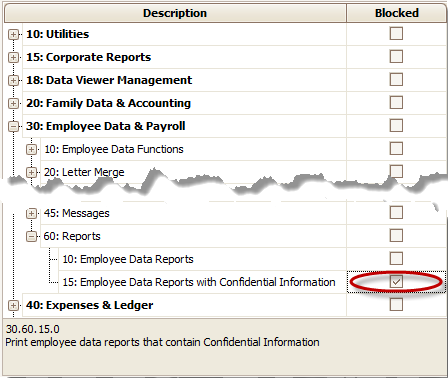How do I block access to time card reports containing pay info?
- 08 Feb 2024
- 1 Minute to read
- Print
How do I block access to time card reports containing pay info?
- Updated on 08 Feb 2024
- 1 Minute to read
- Print
Article Summary
Share feedback
Thanks for sharing your feedback!
Some employees may need access to most Employee Data Reports, but not those that contain pay rates. These reports end in the phrase “w/Pay Info”, like the Time Card Summary by Department (w/Pay Info). You may block access to these reports as follows:
Log on to Procare as a System Supervisor.

From the Procare Home screen go to Configuration> System> Locations & Users > dbl-click User Groups & Limits.
Click once on the User Group you wish to restrict (like Assistant Director, Teacher, etc.) and select Group Limits(bottom left).

Place a check on limit 30.60.15 (Employee Data Reports with Confidential Information).
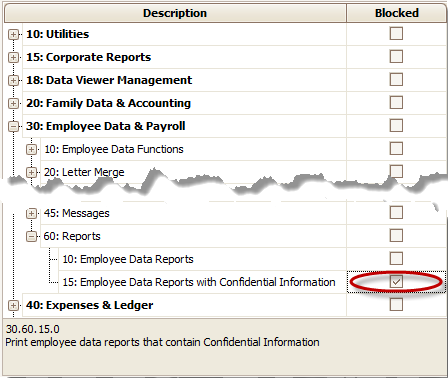
Was this article helpful?