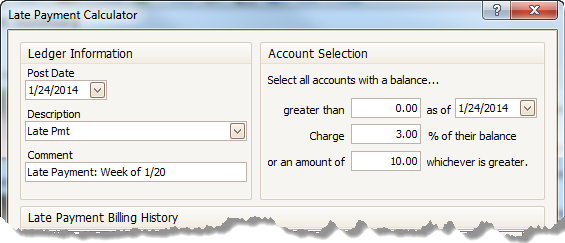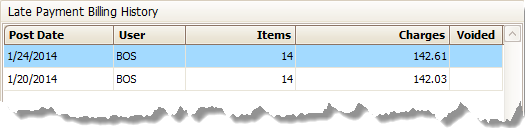- 30 Jan 2024
- 1 Minute to read
- Print
Late Payment Calculator
- Updated on 30 Jan 2024
- 1 Minute to read
- Print
Use the Late Payment Calculator to charge a fixed amount or a percentage of each family’s past due balance.
Getting There
At the main screen of Family Data & Accounting go to Functions > Family Accounting > Late Payment Calculator.

Process Late Payment Fees
At the Late Payment Calculator screen:
Choose a Post Date. This is the date the transaction will be recorded on the Account Ledger Card.
Choose a Description for the charge, like “Late Payment”. You may set a default charge description in the Family Accounting section of Region & School Options.
Enter a Comment to further describe this item, if needed.
Enter a balance and an “as of” date. For example, you may want to charge everyone with a balance over 50.00 as of Monday the 1st, or to charge all accounts who owe you money, enter a balance of zero.
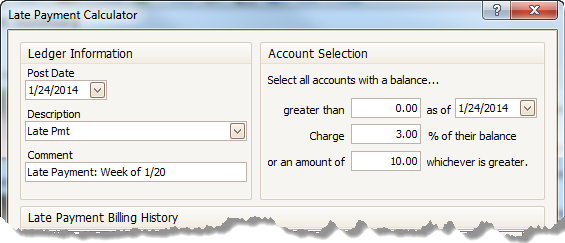
Enter a percentage and/or a fixed amount to charge. The higher of the two will be charged, for example: 3% or 10.00.
Hint: To always charge a percentage, leave the amount field at zero. To always charge a flat amount, leave the percentage at zero.
Click Next.

Select the accounts you wish to process or place a check in the column header to include all accounts.

Hidden Accounts: Accounts shown in italics with a grayed light bulb indicate Hidden Accounts. You can sort by visible/hidden (click the heading of the column – image 1) or filter for just visible or hidden (click the tiny filter icon – image 2) .
Image 1 – Sort Hidden

Image 2 – Filter Hidden

- Change the amount to charge if needed, then click Post > Exit.

View or Void a Previous Late Payment Billing
At the Late Payment Calculator screen a list of recent billing batches will be displayed under the heading Late Payment Billing History. Dbl-click the line you wish to view or void.
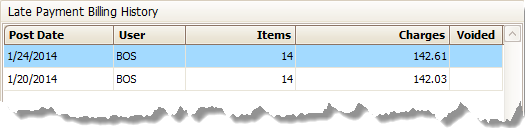
At the Batch Detail screen you’ll see all items that were part of that batch. If needed you may void the entire batch at once – just click Void Batch. A void will appear on each Ledger Card that was included in the batch.

Click Exit to return to the main Late Payment Calculator screen. Click Exit again.