A journal entry is made to record transactions that are not otherwise being recorded in another module. This might include things like: bank fees, donations & grants, credit cards, fund transfers, depreciation, petty cash and miscellaneous corrections.
Getting There
Click the General Journal icon on the toolbar. It doesn’t

Making Journal Entries
- At the General Journal screen:
- Select a journal name from the drop down list (upper right) like “Donations & Grants”. A list of any previous entries made in this journal will be displayed. See: Naming Journals / Journal Types
- Click New Entry (lower left).
- At the General Journal Entry screen:
- Choose a Post Date (date the entry is recorded).
- Enter a Comment (optional) to help explain this entry.
- Select the GL Account numbers affected by this transaction, from your Chart of Accounts, and the Amount for each, then tap Enter (on your keyboard) and the amount will be automatically placed in the appropriate column as a Debit or Credit. See: Examples
Note 1: Each journal entry must include at least two lines in order to have a “balanced” entry, for example a donation would affect both your bank account and donation revenue.
Note 2: In some cases the Amount should be entered as a negative number, like -25.00. This is appropriate if the item is decreasing, such as when your checking account decreases due to a bank fee. - Click Post to record the entry then click Exit. The Debit and Credit columns must be equal.
Note: Questions about account numbers, debits & credits, and proper journal entries should be addressed to an accounting professional. Procare cannot offer accounting advice.
Journal Entry Examples
Example 1: Donation

Example 2: Bank Fees
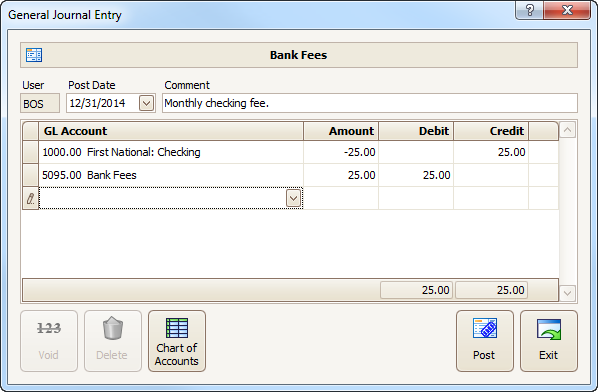
Note: As an alternative, bank fees can be entered on the Reconcile Bank Accounts screen.
Example 3: Funds Transfer Between Accounts
