- 19 Sep 2024
- 2 Minutes to read
- Print
Oregon Transit Tax
- Updated on 19 Sep 2024
- 2 Minutes to read
- Print
Learn how to create a payroll withholding for the Oregon Transit Tax. This tax applies to pay periods starting on or after July 1, 2018 and is one-tenth of one percent (or .001) on wages of Oregon residents, as well as nonresidents who perform services in Oregon. See: Oregon Dept. of Revenue – Transit Tax.
Steps for Oregon Transit Tax Withholding
Follow the instructions (with video) for how to Create a New Payroll Withholding Formula and include these settings for the transit tax:
Add a Subclass (like “OR Transit Tax”) and Group Name (like “ortrans”). The exact names do not matter, but keep in mind the Group Name will appear on the paycheck stub.

Determine the Start Date for your situation. It could be July 1, but it may be later. You want it to start AFTER you’ve paid all wages for June, which may not happen until mid-July. For example, if you pay every two weeks and your last pay period of June ended July 8, and you paid your staff for that period on July 13 (the end of that week), the Start Date would be one day later, July 14. Otherwise, you’d end up taxing them on a portion of their earnings from June.

Once the withholding is created:
Be sure the Show All In Category box (upper right) is checked, in order for it to be visible (if you are doing this before your Start Date) and dbl-click the name of the new formula to edit it.
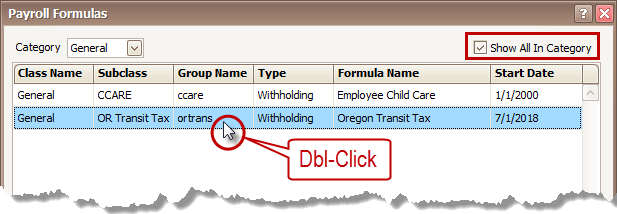
The formula itself is very simple: (gross) * .001.
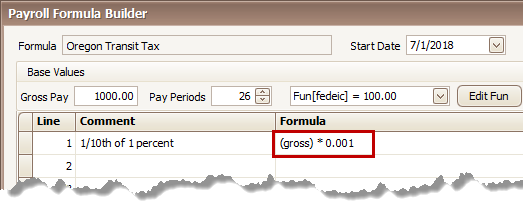
Follow the instructions to Assign the Withholding to each Employee.
Some Withholdings May be Exempt from the Transit Tax
Check with your accountant or tax advisor to determine if pre-tax contributions to other withholdings are exempt from the Oregon tax. This may be the case with retirement plans (like a 401k) or insurance, cafeteria plans, FSA’s and HSA’s. For example, if a person’s gross wages were $1,000 and they had $100 withheld for qualified pre-tax items, their taxable earnings for the Oregon Transit Tax would be $900.
To make another withholding exempt from the Oregon tax:
From the Procare Home screen, go to Configuration > System > Accounting Management > Payroll > dbl-click Payroll Formulas.
At the Payroll Formulas screen, select the Category “General” from the list (upper left).

Click once (just to select it) on the formula that is pre-taxed.
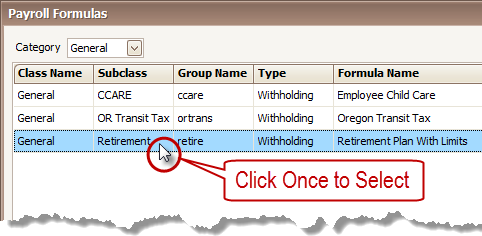
Click Exempt From (lower left).

Place a check next to the Oregon Transit Tax.

Click Save > Exit.
Repeat for any other withholdings that are exempt from the Oregon tax.
Reporting Oregon Transit Tax on W2s
In order to include the Oregon Transit Tax on W2s in your state efile export file, you must enter the abbreviation ORTRTX in box 14 of the W2 software.

