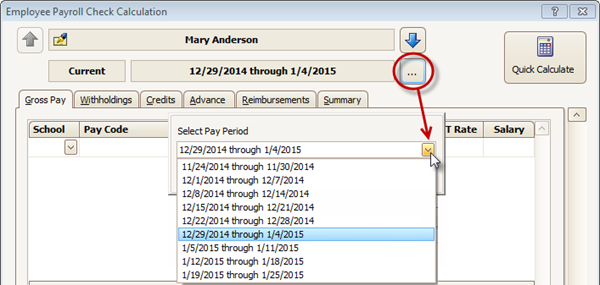- 20 Sep 2024
- 2 Minutes to read
- Print
Check Calculation
- Updated on 20 Sep 2024
- 2 Minutes to read
- Print
How many pay periods may I go into the past?
On the Payroll Check Calculation screen, the choices that appear on the Select Pay Period dropdown list (image below) are determined as follows:
- You can always go back to the last period in November of the prior year.
- The ending date of your most recently completed pay period determines the year. For example, if your most recent pay period ended in 2015, you can go back to Nov. 2014.
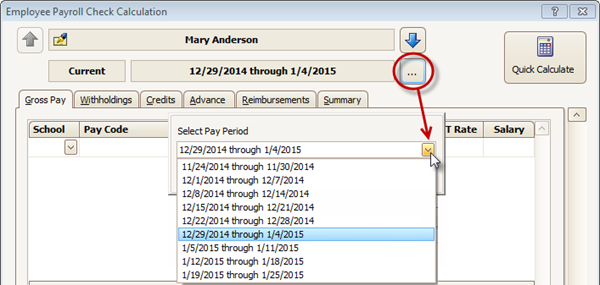
Keep in mind that the pay period doesn’t matter when posting checks. The Post Date is what matters for payroll reports and W2s. You can always post a check with a date prior to November of the last year, as long as you set your Payroll Year to that year.
How do I issue a bonus check (Christmas bonus etc.)?
- Create a Pay Code called “Bonus” so you can track those payments.
- When you Issue a Paycheck you will:
1. Manually select their usual Work Area.
2. Use the new Pay Code of “Bonus“.
3. Type the amount of the bonus in the Salary box.

- To withhold taxes, once the bonus amount is entered, click the Withholdings tab

- Click the Calculate Withhold button to update the withholdings on the new total gross amount of the paycheck.

Notes:
You MUST withhold payroll taxes from a bonus check. Ask your accountant or contact the IRS for further information. See: IRS Pub 15 section on bonus and supplemental wages.
- If you are adding the bonus to their regular check, Import their hours to the paycheck screen first and then add the extra line for the bonus. If you process the check this way, keep in mind that a bonus is subject to normal state and federal taxes. If you want it to be a certain ‘net’ amount you’ll need to give a slightly larger bonus to account for taxes coming out.
- If you are cutting a separate check, you must also keep the IRS rules in mind.
What is the OP column on the check calculation screen?
The OP column stands for Overtime Premium. Although not used at the present time, it has been put in place to accommodate new Fair Labor Standards Act (FLSA) requirements for certain salaried employees who qualify for overtime (also known as “salaried non-exempt” because they are not exempt from overtime pay). The new FLSA requirements have not yet taken effect, but Procare has the functionality built-in to accommodate them when needed. The Changes to FLSA article provides additional information.
Note: the OP column will not appear on check stubs.
If an employee works 2 (or more) positions how is overtime calculated?
Per federal regulation 778.419(a), when the overtime rate is agreed to in advance (known as a bona-fide rate), it will be based on the type of work a person performs during the overtime hours. For example, let’s say a person work 35 hours as a teacher and 6 hours as an office assistant (a total of 41). If the overtime was worked as an office assistant, they would be paid at least 1.5 times their normal office assistant rate, as set up by you on their Employee Pay Rate screen.