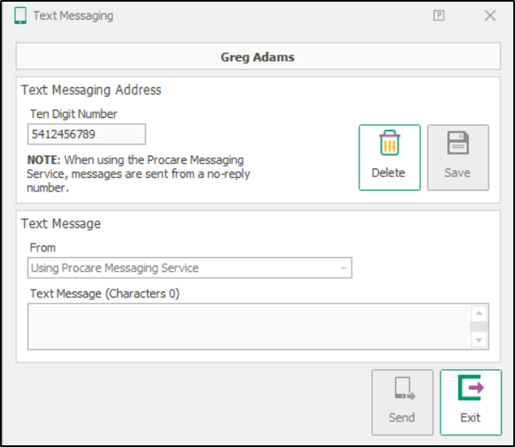- 30 Aug 2024
- 4 Minutes to read
- Print
Communications (Email & SMS)
- Updated on 30 Aug 2024
- 4 Minutes to read
- Print
Can I email receipts to families?
Yes, if you are using Tuition Express. Parents can sign up to receive email notifications (at TuitionExpress.com) when recurring payments are processed. In addition, families that use Tuition Express to pay at a check-in computer, or online at MyProcare, are automatically sent an email receipt.
If you aren’t using Tuition Express, you may Email Statements. Choose to email a Standard Customer Statement (more detail) or a Charge/Credit Summary with totals only (less detail).
Receipts printed when a payment is made (using Receipt Options) are not available to email.
Why would I change the BCC email address count?
Understanding the BCC setting
Email Options allows you to set a BCC (blind carbon copy) limit. When you send the same email to multiple people, it’s more efficient for your provider to create the message once and send it to many addresses, rather than creating each email one by one. This is especially true if you’ve added a large attachment.
When to change the BCC setting
If your email seems to send very slowly, increasing the number allowed for BCC may help. However, some providers (or programs like Outlook) cap the number of recipients or the number of characters allowed on the BCC line. The trick is knowing what rules your email provider uses. Procare defaults to one BCC per email because that works for all providers.
Example: You have an email to send to 90 addresses. If the BCC Email Address Count limit is set to 20, and your email provider accepts 20 BCC addresses in each email, you would only send 5 actual emails (4 each with 20 recipients and 1 with the remaining 10). However, if you set the limit higher than your provider (or Outlook) allows, the “send” will fail.
Note: The BCC option will not affect email where the content is different for each recipient, such as when emailing statements.
How do I email a letter to my families?
Use the Letter Merge / Word Processor to compose a letter, insert fields (like name, address, balance due, etc.). See the Letter Merge Article for complete instructions.
Can I copy email addresses from Procare to paste into my own email program?
Yes. Use the Copy Email Addresses feature.
Can I attach a file to email sent through Procare?
Yes. Use the Email Accounts feature to include a file attachment such as a .pdf.
Can I export email addresses from Procare to a spreadsheet or CSV file?
Yes. You can use the Data Viewer (located under Reports > Data Viewer) to create your own email export file in .csv or .xls format. This could be useful to import addresses to the contacts list of your email program. See video clip below.
Hint: To export email addresses for families from multiple locations all at once, go to Procare Home > Corporate Reports > Data Viewer.
Messaging
How to Find the Text Messaging Network Email Suffix
Procare uses a list of 200 plus cell companies, but you may come across a company not on the list. Some cell phone service providers don’t have their own cell towers/networks. For example, Consumer Cellular currently uses the AT&T network. As a result, a Consumer Cellular customer would use mms.att.net as their email suffix for text messages.
A payer/parent/employee may not know what email suffix their carrier uses. There are two simple ways to find out the email suffix:
- Have the person send a text to the center’s email address (for example, “director@mycenter.com”). When the center receives the email, the “From” line will show the number and suffix, like 5556661212@mms.att.net. The portion after the @ symbol is the email suffix you need to enter.
- Have them contact their phone carrier, and ask them for the email suffix needed to send email to SMS.
Enter the missing cell phone provider and their email suffix into Procare’s Text Messaging Network List.
Can I send a text without knowing the carrier (phone company)?
You don’t need to know the carrier if you use Procare as your messaging service provider. We recommend using Procare messaging to simplify communication. However, if you are using an email program as your provider, it is necessary to know the phone carrier (sometimes called the phone network or phone provider), such as AT&T, Verizon, etc.
Go to the Person Information screen and click the Text Message button. See: Send Text Messages.

Select the person’s carrier from the list of available phone networks
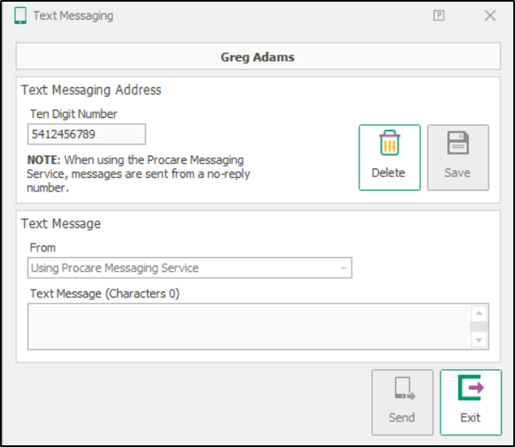
Note: You may need to update your list of Text Message Networks.
How do I remove texting from a person so they no longer receive text messages from me?
Go to their Person Information screen and click the Text Message button (lower left). Then click Delete.
Can I send text messages to parents?
Yes. You can text individual people or send a group text (known as a “bulk” texting) to many people at once. See: Sending Text Messages