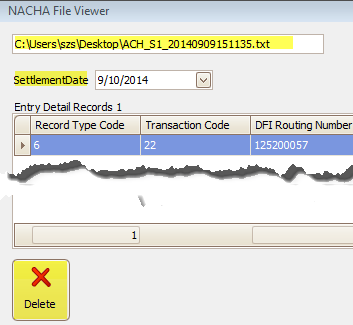How can I edit the NACHA file?
- 31 Jan 2024
- 1 Minute to read
- Print
How can I edit the NACHA file?
- Updated on 31 Jan 2024
- 1 Minute to read
- Print
Article summary
Did you find this summary helpful?
Thank you for your feedback
How can I edit the NACHA file?
Procare’s Payroll Direct Deposit extra will output a NACHA file. Sometimes, your bank might ask you to resubmit the file and you’ll need to edit something in the file.
Getting There: From the Procare Home screen go to Utilities > Procare Extras > Direct Deposit. Select the checkbook used for Direct Deposit, and click on the View ACH File button. Browse to the NACHA file you want to edit. Here, you may:
Use the Delete button to remove a selected record (totals will automatically update).
- Change the Settlement Date.
- Rename the file, if desired.
- Your three options are highlighted below.
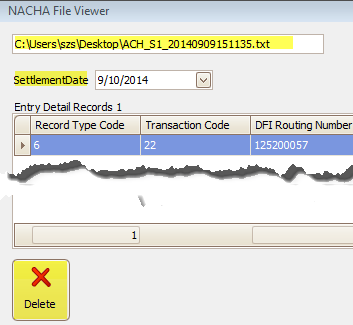
Was this article helpful?