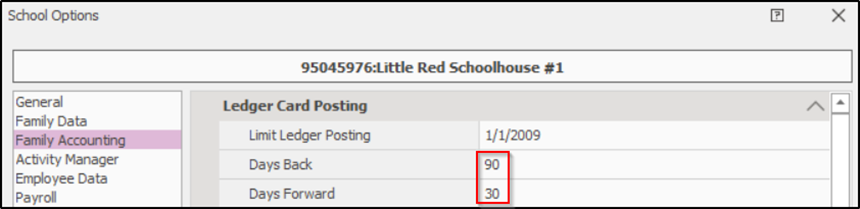- 30 Aug 2024
- 3 Minutes to read
- Print
Ledgers
- Updated on 30 Aug 2024
- 3 Minutes to read
- Print
Can I print a list of changes to all family ledger cards at once?
Yes. Go to Reports > Standard Reports > Family Accounting > Miscellaneous Ledger Activity > Account Ledger Audit Summary. You may see also changes made to individual family ledger cards on their Account Ledger Audit screen.
Note: This report includes items that were changed, but does not included voided entries.
How can I post past or future dates on the ledger card?
Selecting or changing the date on a Ledger Card depends on these factors:
For a new entry, the number of days you may post into the past or future is set in Region & School Option screen.
- From the Procare Home screen go to Configuration > System > Locations & Users > Regions & Schools.
- Dbl-click the name of the Region or School depending on whether you want the change to affect all schools in the region or just one.
- At the Options screen, click Family Accounting (left side).
- Under Ledger Card Posting (right side) choose the number of Days Back and Days Forward you want to allow. You also might want to prevent people from going back before a certain cut-off point. To do that, place a date in the Limit Ledger Posting box. For example, if you normally allow up to 365 days back you can set the date to Jan 1st, which is more restrictive and blocks anyone from posting a new entry prior to the 1st of the year.
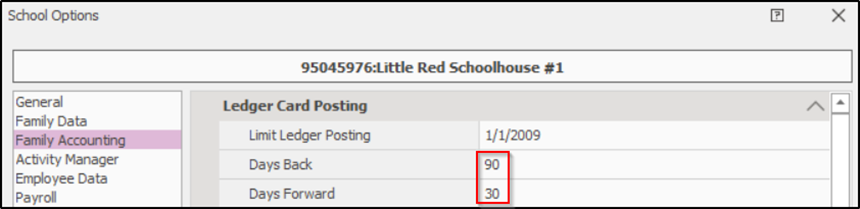
If the entry has already been posted:
- In order to make a change the User Group to which you are assigned must not be blocked from the ability to “Modify Posted Ledger Entries” (limit 20.20.40.20).
- If the entry is a payment and a lock appears next to it you may be able to re-open the Deposit Report to which it is attached. See making a Deposit Correction.
How do I correct a 'locked' entry on a Ledger Card?
A lock next to a payment on a Family Ledger Card indicates that payment is part of a closed Deposit Report.
To change a locked payment item:
- Re-open the Deposit Report which includes the item and remove it from the deposit. Then temporarily re-close the deposit minus the item you removed. You’ll need to adjust the amount of the deposit (under Deposit Accounts) near the bottom of the screen.
- Go to the Account Ledger and change or void the item as needed. If you voided the item then repost it correctly.
- Re-open the Deposit Report once again. Click the Show All button (lower left) so the corrected entry is available and add it to the report. Re-close the deposit with the correct total amount.

See the full article on Correcting a Closed Deposit for more detail.
Note: If the payment was made through Tuition Express no change may be made, however a Credit Card Refund may be issued.
Why does the order of lines on a Ledger Card not match the order in the Billing Box of each child?
Procare doesn’t determine the order, your computer does, and that could be different each time you run Automated Billing. This is because the transactions are “threaded”, which is by far the fastest and most efficient way for your computer to process them. Procare sends them off in the order 1-2-3-4-5, but your computer may handle them in the order 1-3-5-4-2. Often this goes unnoticed, since it doesn’t matter if the Brady family gets recorded before the Anderson family; however, when multiple lines post to the same ledger card they will not always appear in the same order.
How do I write off bad debt?
When a family owes money you are unable to collect, you’ll eventually want to zero out the balance on the Family Ledger Card. Just use the credit description called “Bad Debt Write Off” or Create Your Own Description. This will bring the customer’s balance to zero and decrease both your revenue and accounts receivable. You may wish to do this at the end of the year, so as not to carry their balance forward into the new year.