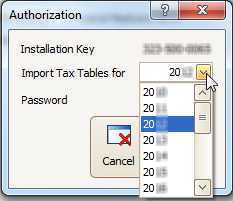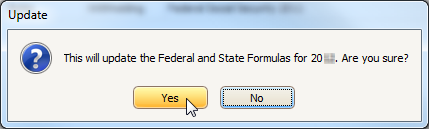- 19 Dec 2024
- 1 Minute to read
- Print
Payroll: Mid-Year Tax Table Change
- Updated on 19 Dec 2024
- 1 Minute to read
- Print
If you were sent a link to this page, the tax tables for your state and/or federal tax tables have changed during the year. It’s important to download the latest payroll tax formulas to ensure you withhold the proper amount for the remainder of the year.
New W4s for 2020
Editor’s Note – The new tax formulas are compatible with the Federal Government’s redesigned W4 (also known as Form W-4) that employees fill out to determine the amount to withhold. See: Entering the new W4 withholdings.
Download New Tax Formulas
Procare has created a free tax formula download to handle changes enacted during the year. This is available to all Procare Payroll users with a current update subscription.
From the Procare Home screen click Configuration > System.

Go to Accounting Management > Payroll > dbl-click Payroll Formulas.

Click Download & Update at the Payroll Formulas screen (bottom center).

Choose a year for which you wish to Import Tax Tables, then click Continue.
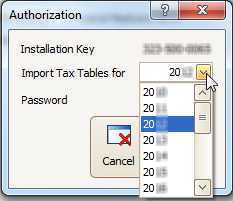
Confirm that you wish to install tax tables for the selected year.
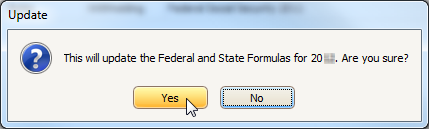
Your tax tables are now up-to-date.