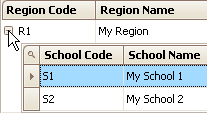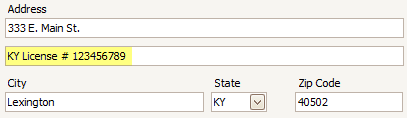Reports
- 06 Sep 2024
- 1 Minute to read
- Print
Reports
- Updated on 06 Sep 2024
- 1 Minute to read
- Print
Article summary
Did you find this summary helpful?
Thank you for your feedback!
How do I get my state license number on reports?
Some states, such as Kentucky, may require your license number on reports. Although some reports have a Header where you can type additional information, the easiest way to add something to all reports is to use the second line of the address field at the Edit School Information screen.
- From the Procare Home screen go to Configuration > System > Locations & Users and dbl-click Regions & Schools.
Note: You must be logged as a System Supervisor for this task.
Click the plus sign (+) next to the Region Code to see any existing schools in that region.
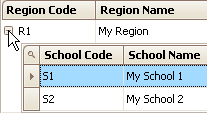
Click once on the School Name to select it, then click Edit (bottom of screen).

Type your license number on the second line of the Address.
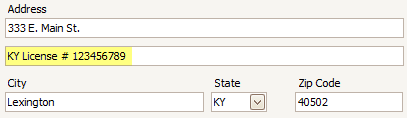
Click Save > Exit.
Was this article helpful?