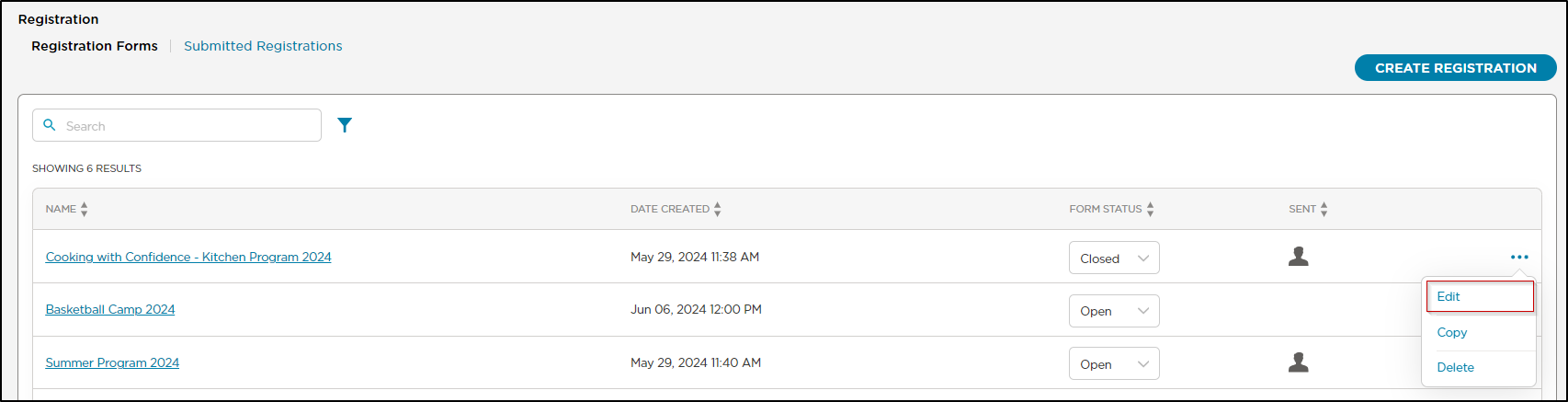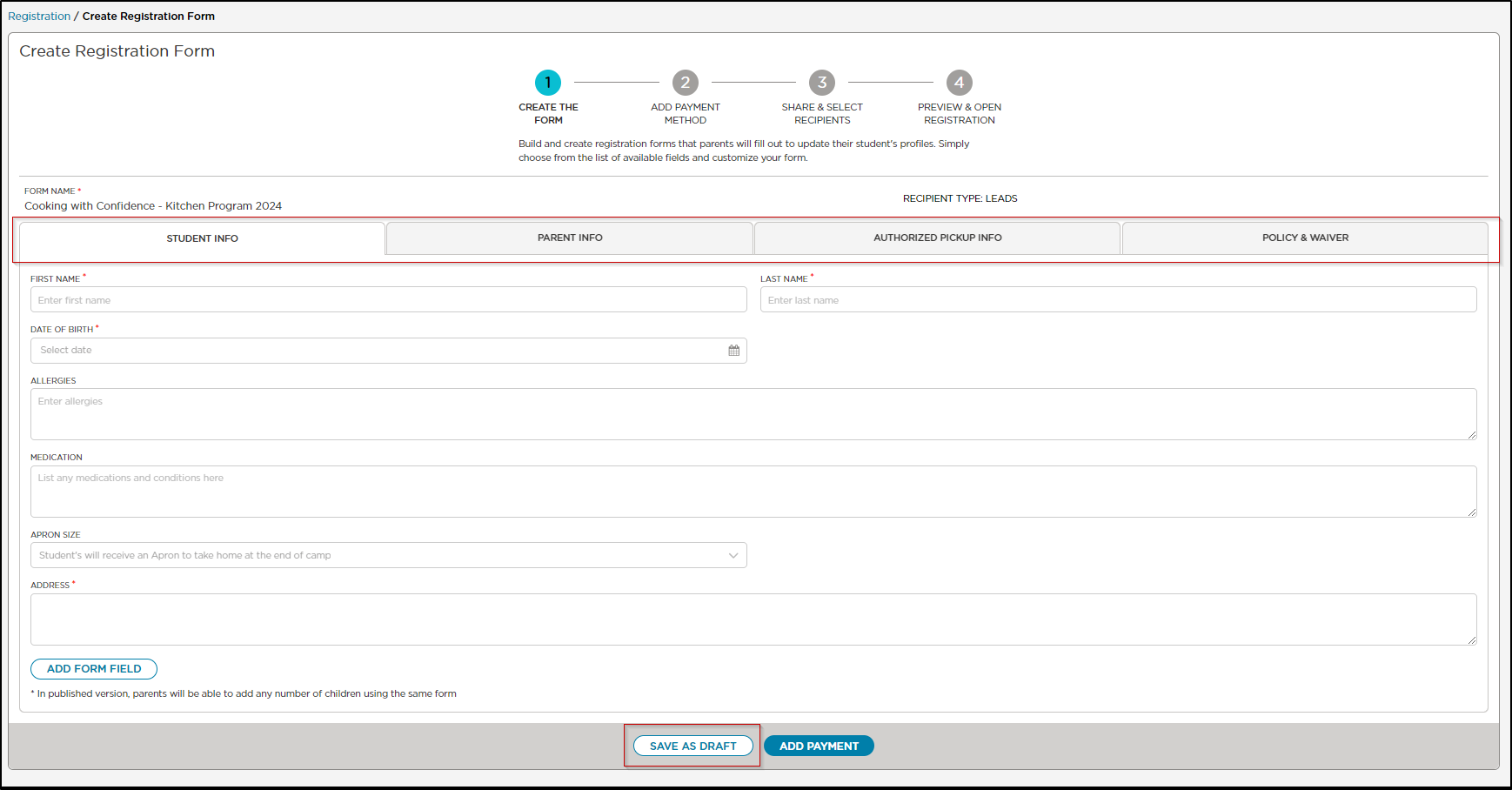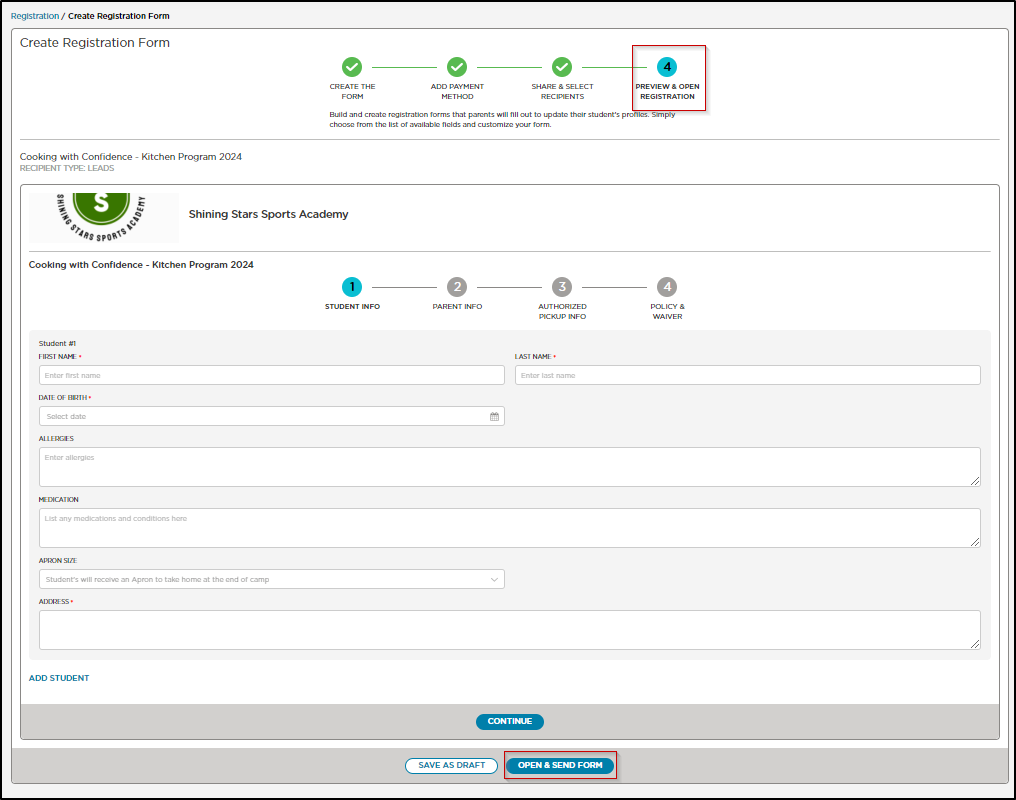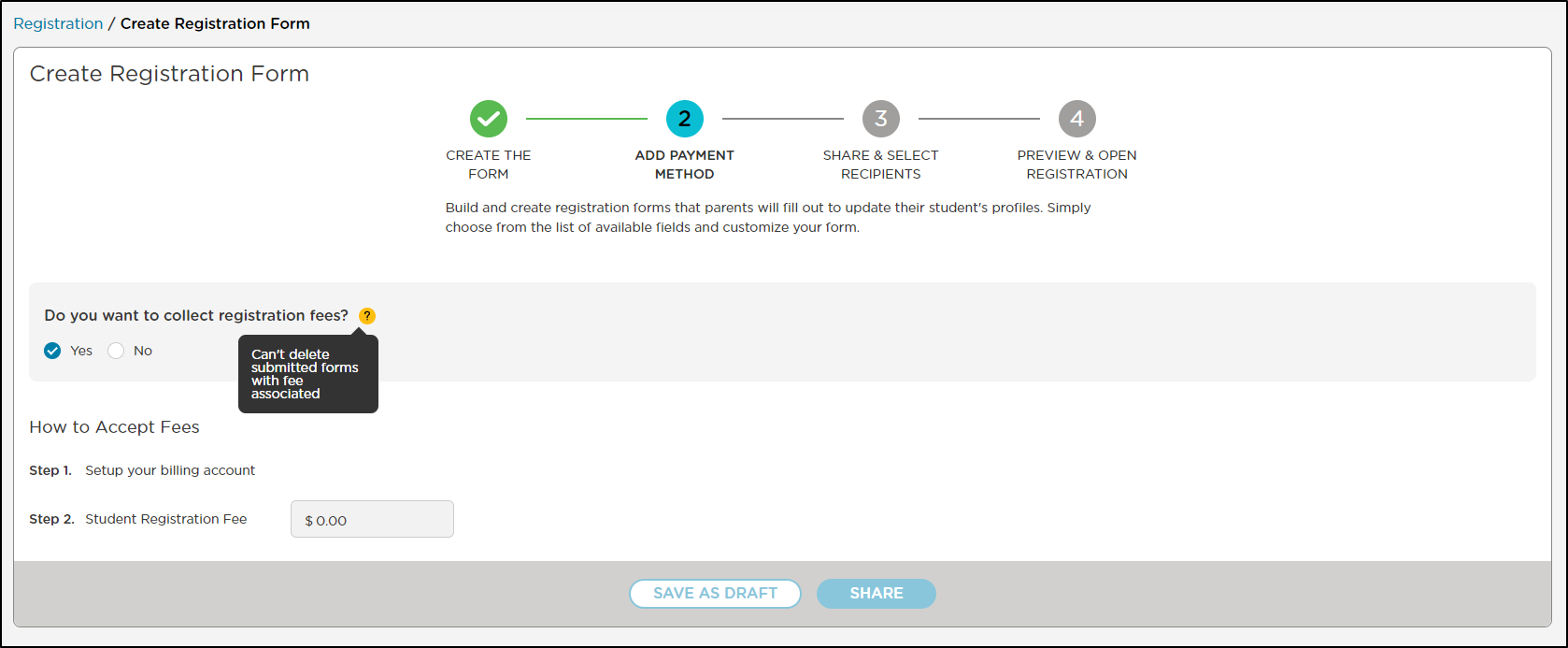- 09 Jul 2024
- 1 Minute to read
- Print
Edit your Enrollment or Inquiry Form
- Updated on 09 Jul 2024
- 1 Minute to read
- Print
Important: If a current family fills out the form, it may identify the student as a potential duplicate, causing the form submission to be listed under Submitted Registrations for review. Therefore, using the registration form is not suitable for summer camps and enrichment programs.
Edit the Form
If you need to make changes to your enrollment or registration form, navigate to the Registration > Registration Forms screen, then select Edit on the form you want to update.
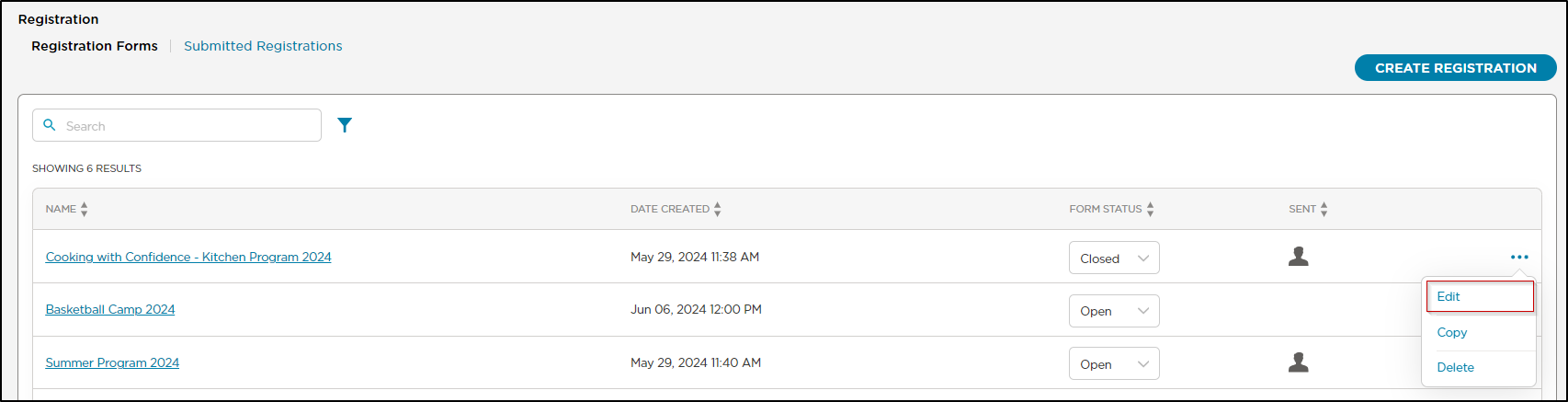
Under Step 1 Create The Form, select the section you want to edit.
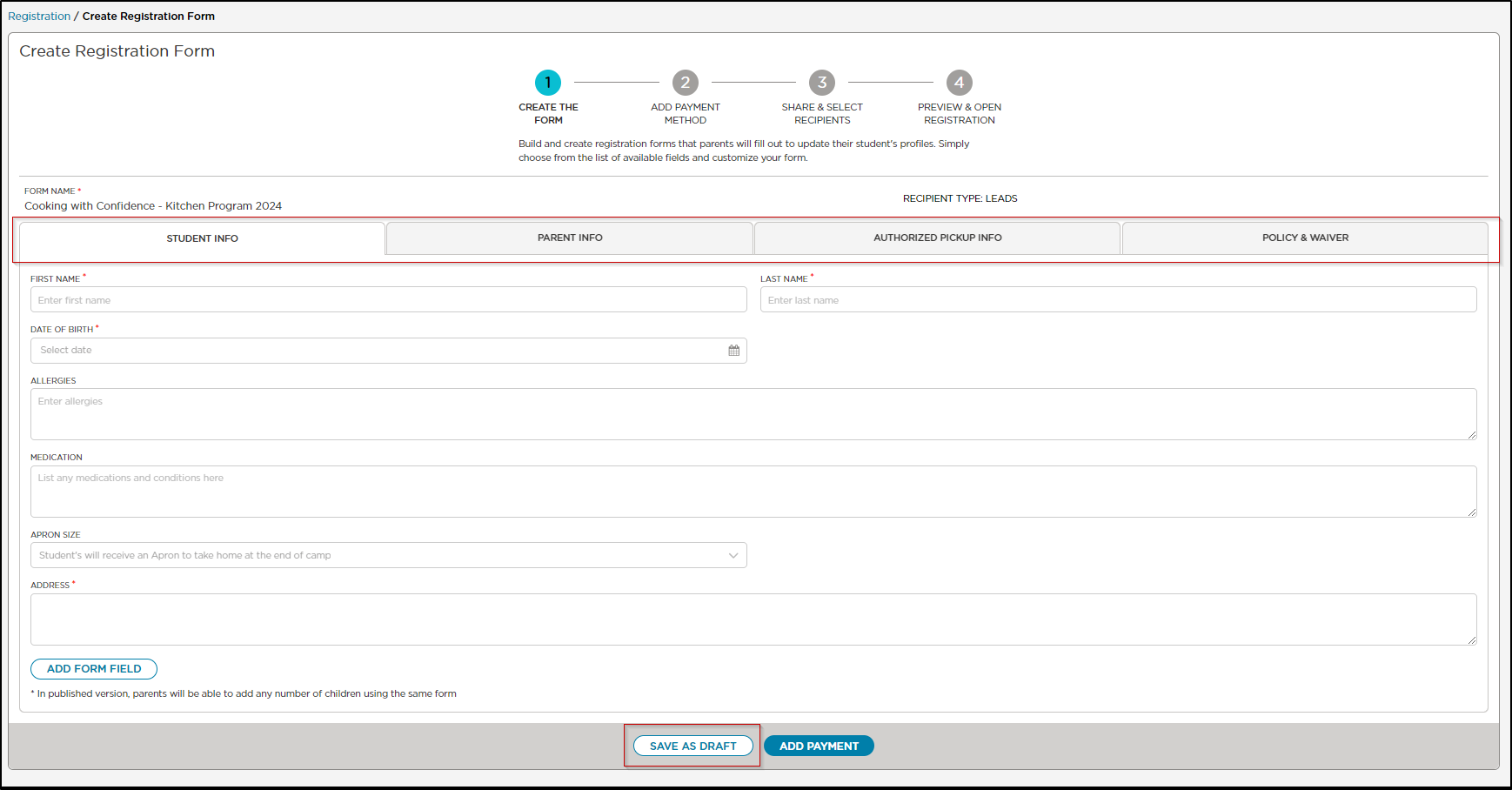
Click Save As Draft for each screen that you make changes to. This saves the changes to the form without publishing them.
Click Preview & Open Registration to review the changes.
Click Open & Send Form to publish the updates.
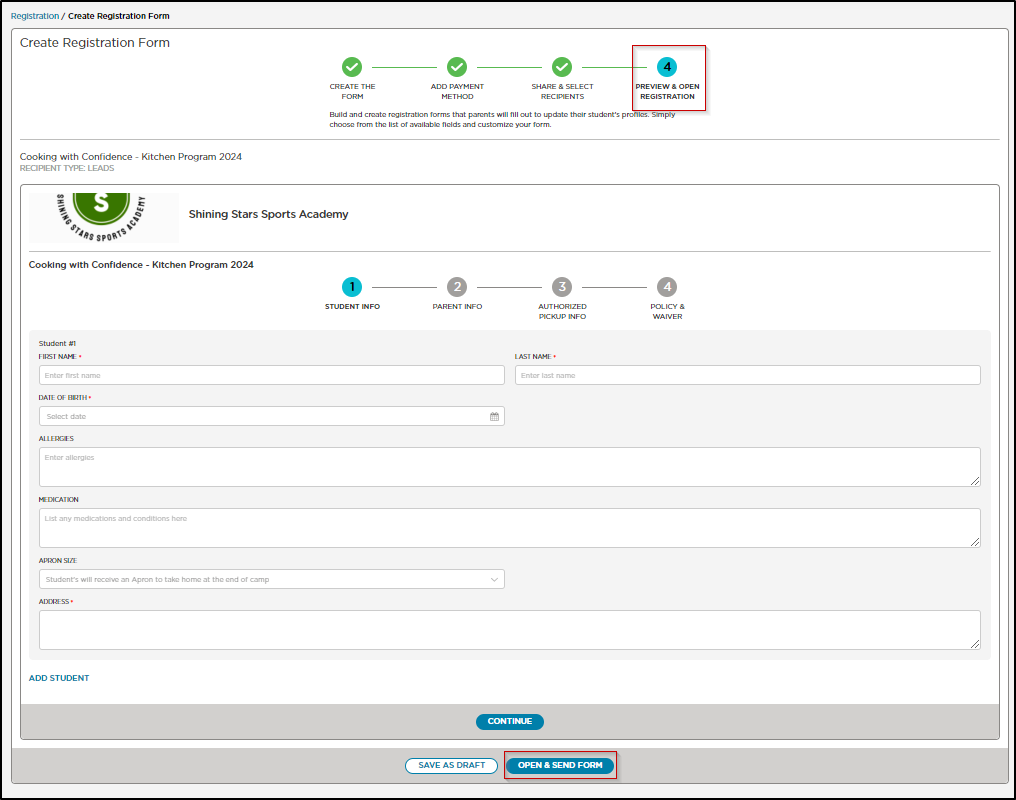
See our article on creating registration forms.
Edit your Payment Info
To update your enrollment fee click Step 2 Add Payment Method.
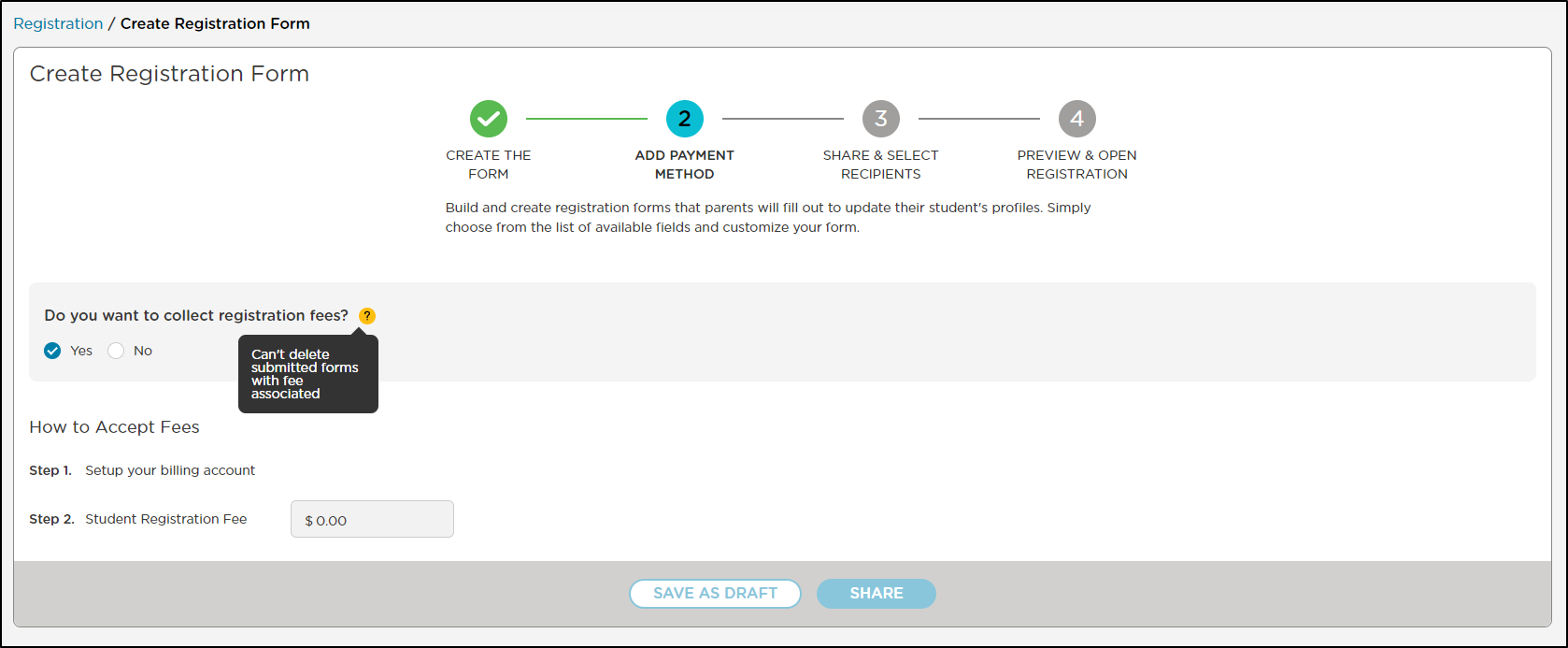
After making your changes, click Save as Draft at the bottom.
Navigate to Preview & Open Registration and click Open & Send Form to publish the updates.
See the article on receiving registration or enrollment fee payments.
Re-Share the Form
The form link will remain the same and will reflect any changes that have been made. Here is the link to our help article on how to Share the Form.