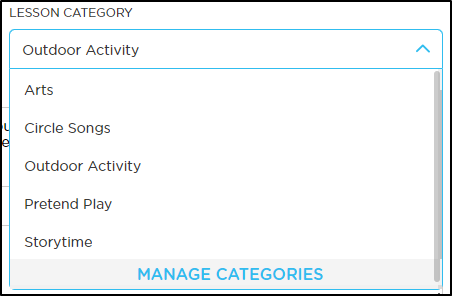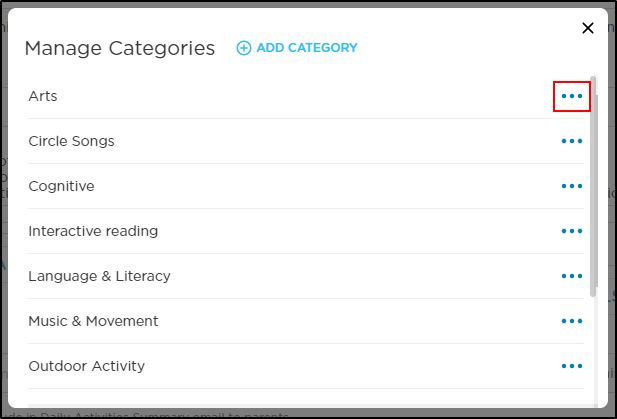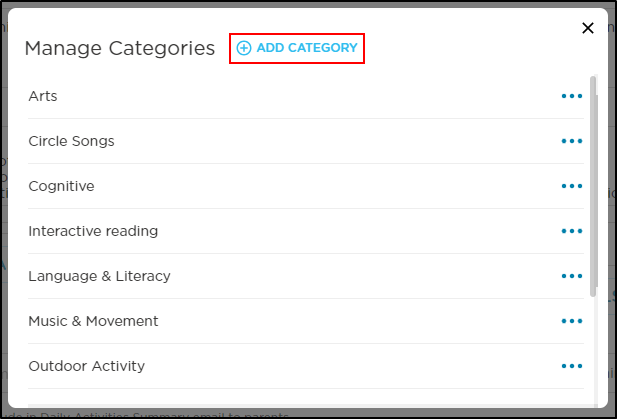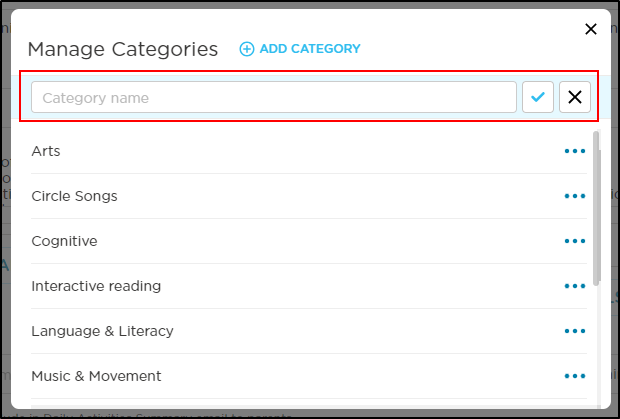Lesson Categories
- 17 Jul 2024
- 1 Minute to read
- Print
Lesson Categories
- Updated on 17 Jul 2024
- 1 Minute to read
- Print
Article summary
Did you find this summary helpful?
Thank you for your feedback!
Categories can be managed while creating or editing a lesson.
From All Lessons, click Create Lesson or select a lesson from the list.
Click the Lesson Category drop-down.
Select Manage Categories at the bottom of the list. Please Note: Procare has provided the following sample categories:
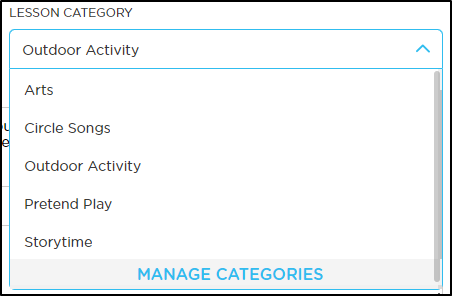
On the Manage Categories popup:
To edit or delete a category, click the ellipsis at the end of the row.
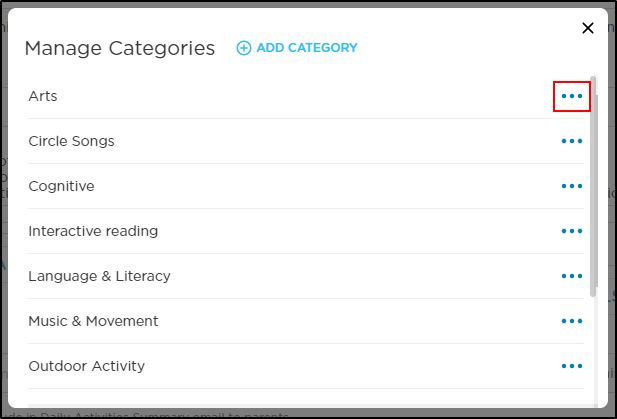
To create a new category, click Add Category.
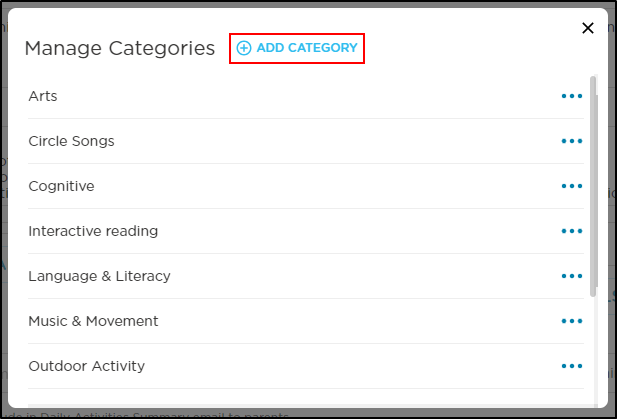
Enter the name of the category in the Category Name field, then click the checkmark to save.
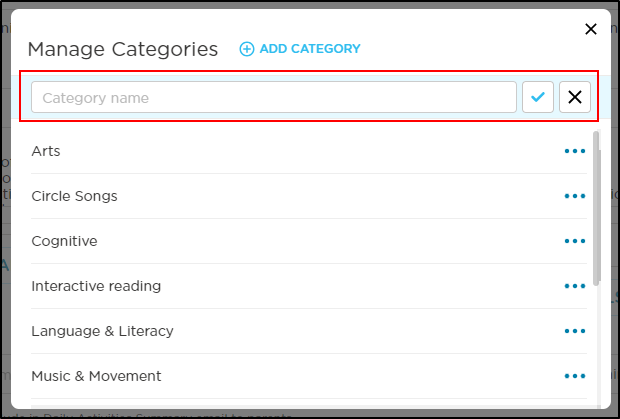
Was this article helpful?