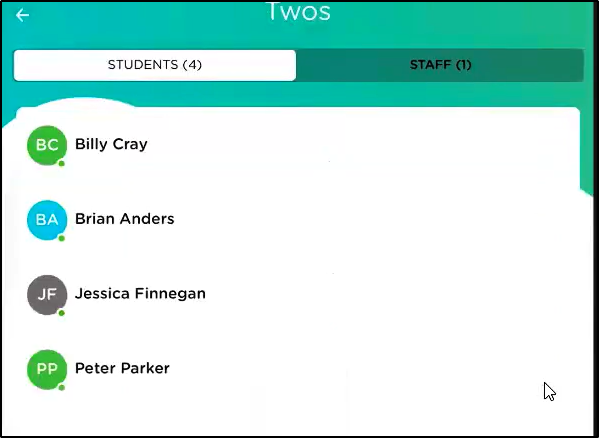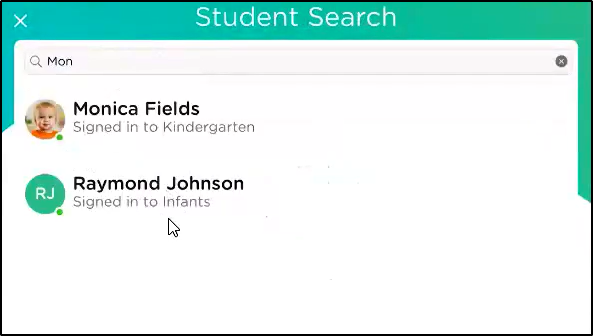- 15 Mar 2025
- 1 Minute to read
- Print
March Mobile Product Release
- Updated on 15 Mar 2025
- 1 Minute to read
- Print
Mobile Release 5.13.0
Release Date: Tuesday, March 18, 2025
The following items may not be available in the app store for up to 72 hours after the release. To receive the latest features and enhancements, your mobile app must be updated to the latest version.
New Features & Enhancements
New Admin Center Dashboard
As an admin, when logging into your Procare Child Care Mobile app, you will now see the new Center Dashboard. This new dashboard provides a list of all rooms within the center, and the number of students and staff signed in.

Clicking on a room provides a list of students and staff currently signed in.
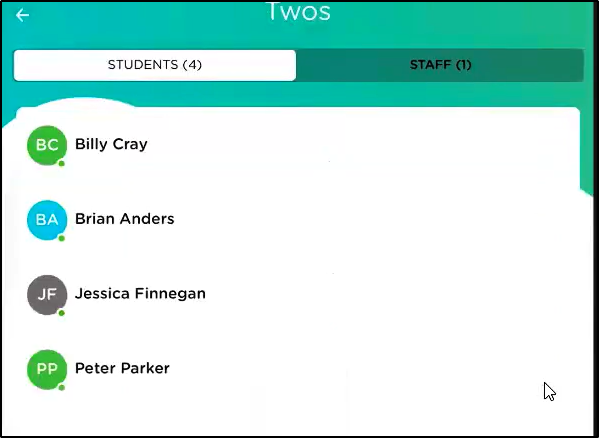
Search for a student to access their activity feed, look up parent contact information on their profile or review their billing details.
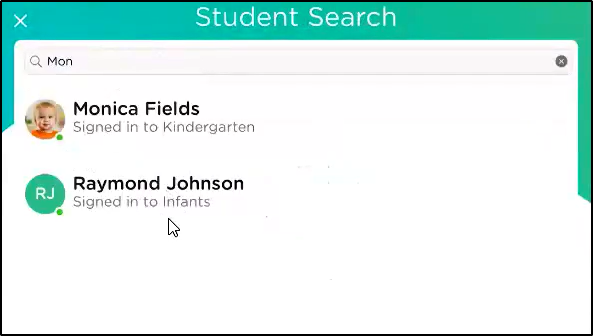
Kiosk Enhancements
Added a new Sign-In Kiosk button to the menu option in the mobile app and made enhancements to the parent kiosk to streamline the sign-in/out process.
Parent Kiosk—The Parent Kiosk has been updated to match the Attendance screen. It displays students in tabs based on their 'Signed-In' and 'Signed-Out' status and now includes a room drop-down menu to quickly switch between rooms.

Sign-In Kiosk - A 'Sign-in Kiosk' button has been added as a primary action when selecting the 'Sign-In' menu in the bottom navigation menu. This new option minimizes steps to open the Sign-In Kiosk.

Minor Enhancements & Bug Fixes
- Users on the Procare Child Care mobile app version 5.8.x and older may no longer be able to upload or access photos. Learn more
Android Bug Fixes
- Resolved an issue where non-admins were not correctly landing on their assigned room in the mobile app.
- Fixed an issue where the AM label was not being exposed on the nap activity.
iOS Bug Fixes
- Fixed an issue where users were not accessing the most recent message on message threads.