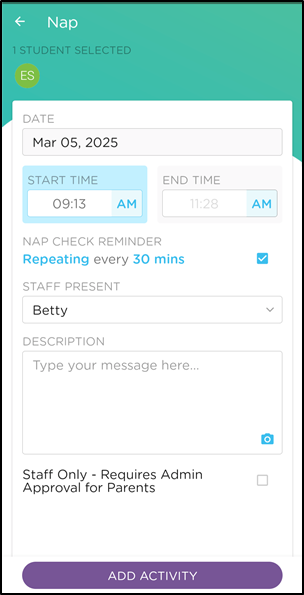Nap Activities
- 05 Mar 2025
- 1 Minute to read
- Print
Nap Activities
- Updated on 05 Mar 2025
- 1 Minute to read
- Print
Article summary
Did you find this summary helpful?
Thank you for your feedback!
The Procare Child Care Mobile app provides the option to record nap details and displays a nap icon next to the child's name informing staff when the child is sleeping.

The following nap details can be recorded:
- Start Time
- End Time
- Nap Check Reminders
- Staff Present
- Description
- Staff Only
Recording a Nap Activity
See: Creating or Editing Daily Activities for more information.
Launch your Procare Child Care mobile app and click Activity at the bottom.
Select Nap.
Select the student(s) and click Next.
Complete the Nap activity screen.
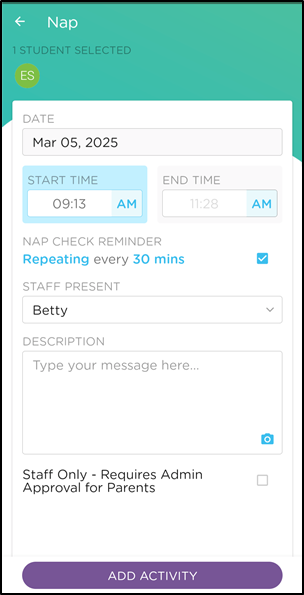
- Date - this is a read-only field and will auto-fill the current date.
- Start Time - select the time the nap started.
- End Time - if you're unsure when the child(ren) will wake up, leave the 'End Time' disabled. Once you enter a time, it cannot be removed.
- Nap Check Reminder - use this option to set a reminder to wake the child(ren). Select the box, then select whether the reminder should be One-Time or Repeated, and choose the time increment
- Staff Present - choose the staff member present from the drop-down list. This will deault to the staff member recording the activity, but can be changed.
- Description - add a description.
- Staff Only - when selected, an admin is required to view and approve the activity prior to sending to parents.
Then click Add Activity.
Additional Information
- Use the Activity Dashboard to view bottle, diaper and nap activity histories via the child care mobile app.
- Parents will receive a push notification when a start and/or end time is recorded for a nap activity.
- When adding a nap End Time, it is best not to enter a new Start Time for the napping child. If a Start Time is entered again, parents will receive conflicting information.
- Naps recorded on the website using the "Create Activity" button from the Parent Connection > Daily Activity section do NOT have the option to record start/end times separately.
Was this article helpful?