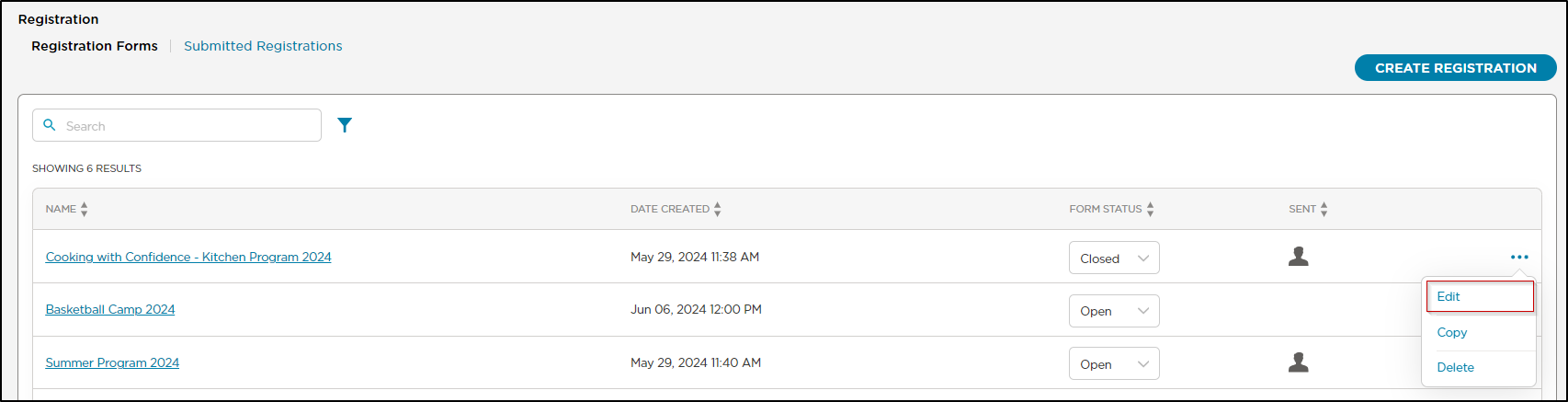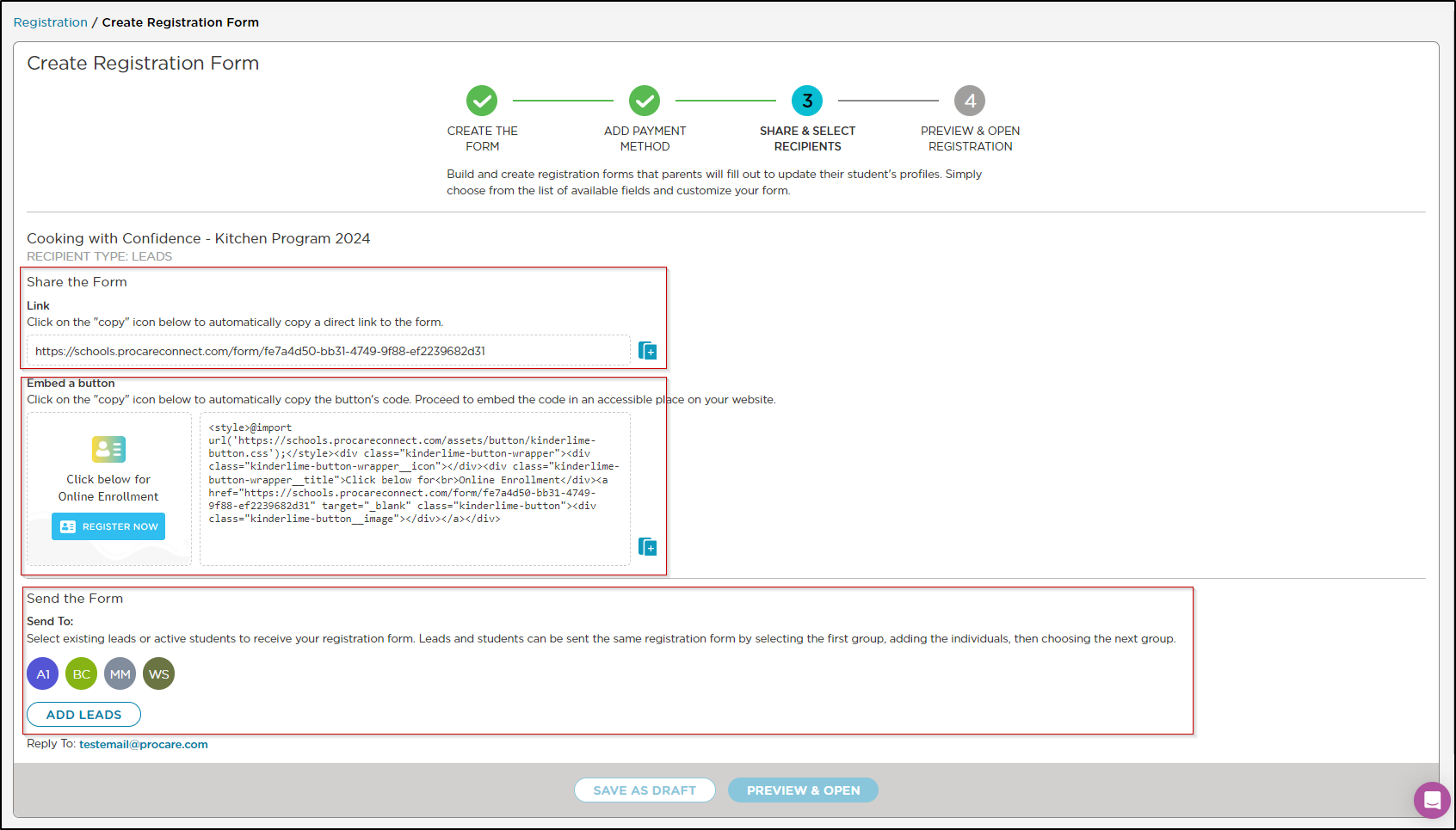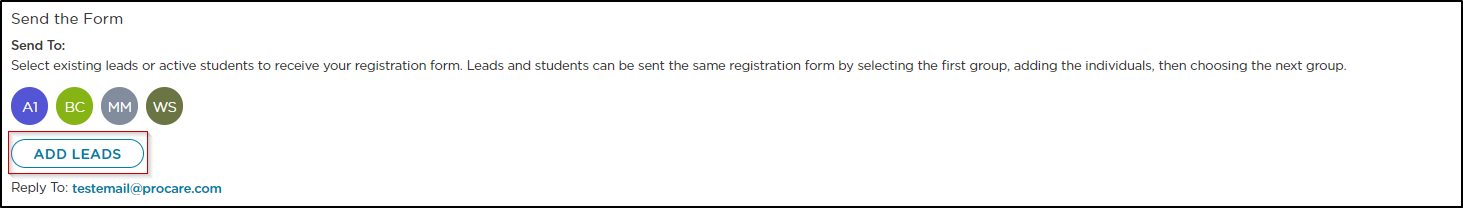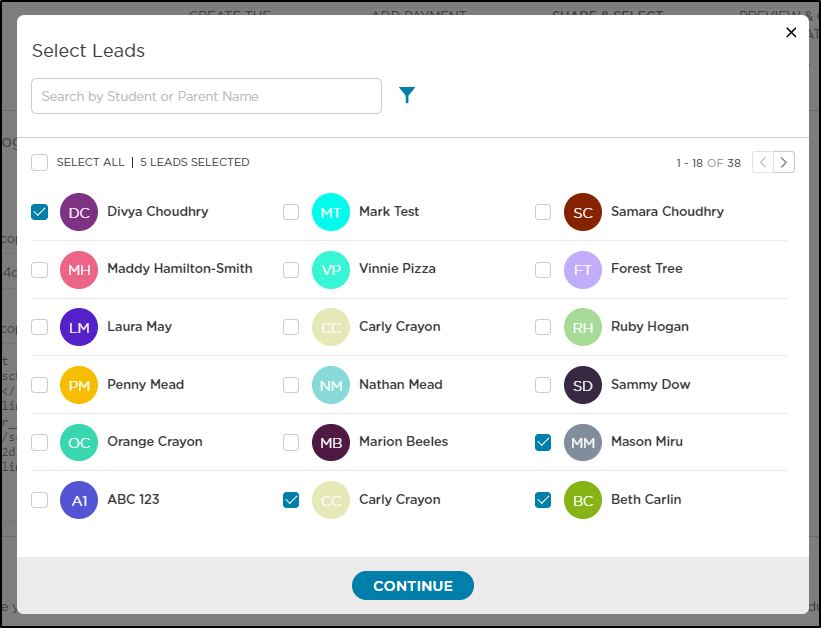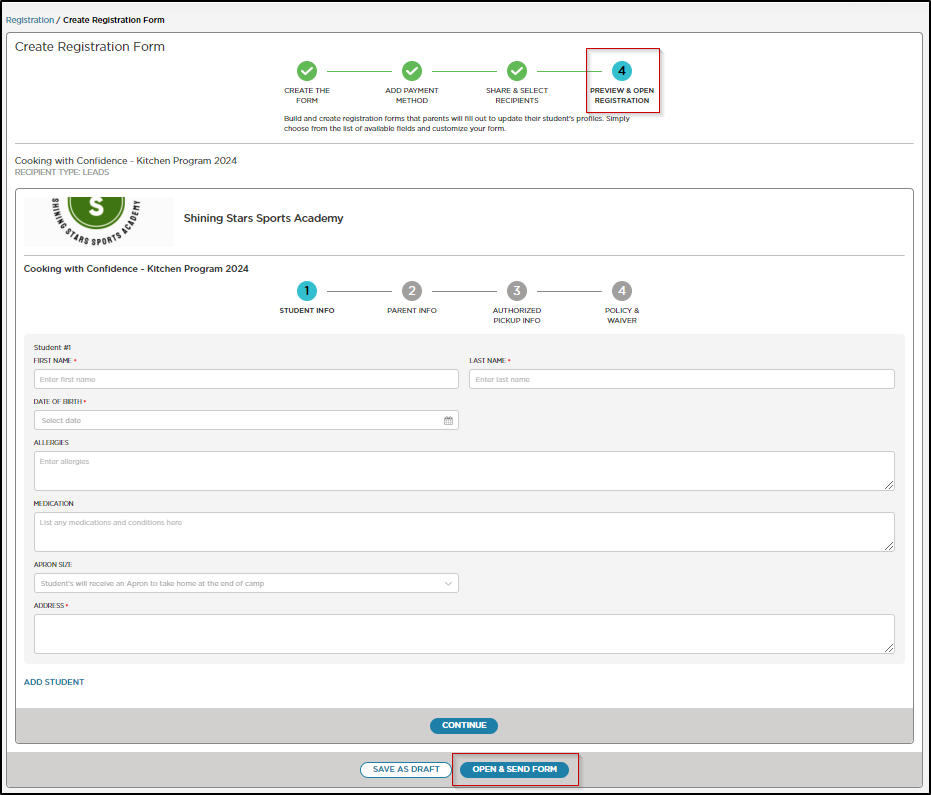- 09 Jul 2024
- 2 Minutos para leer
- Impresión
Sharing Registration Forms
- Actualizado en 09 Jul 2024
- 2 Minutos para leer
- Impresión
After your registration form has been created and published, the next step is sharing it with families. You can decide how and when families complete the form. This can be the first form they complete upon showing interest in your school/center or it can be shared and filled out after they have completed preliminary steps and been manually added as a Lead in your system.
You have the flexibility to share a URL with families, embed the link as a button on a website, or share the form with existing Leads .

If the form is Closed the following message is displayed.

Sharing Your Form
To share your form, navigate to the Registration > Registration Forms screen, then select Edit on the form you want to share.
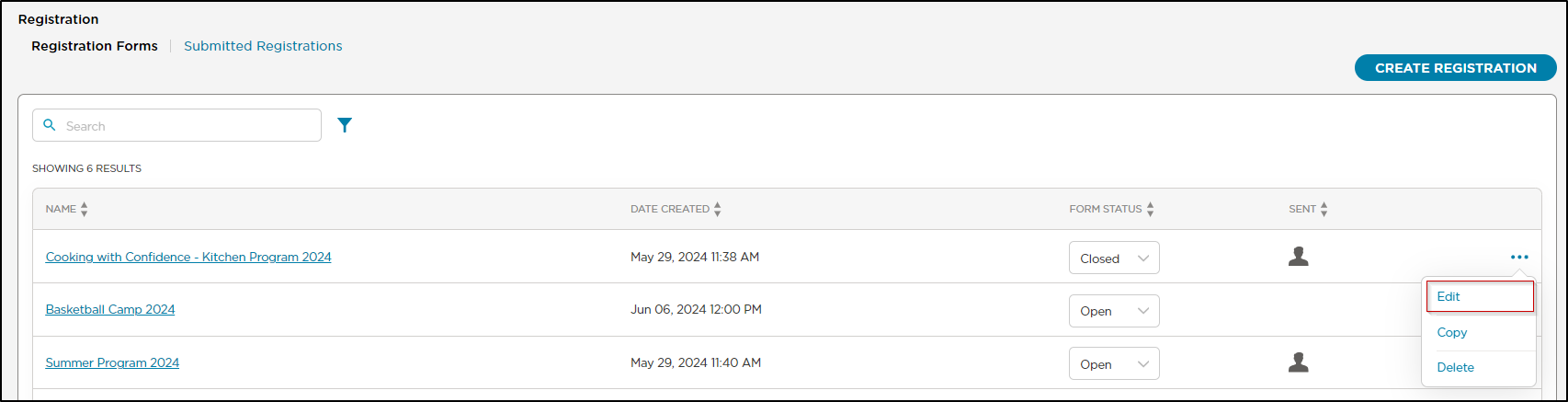
Go to the Share & Select Recipients screen.
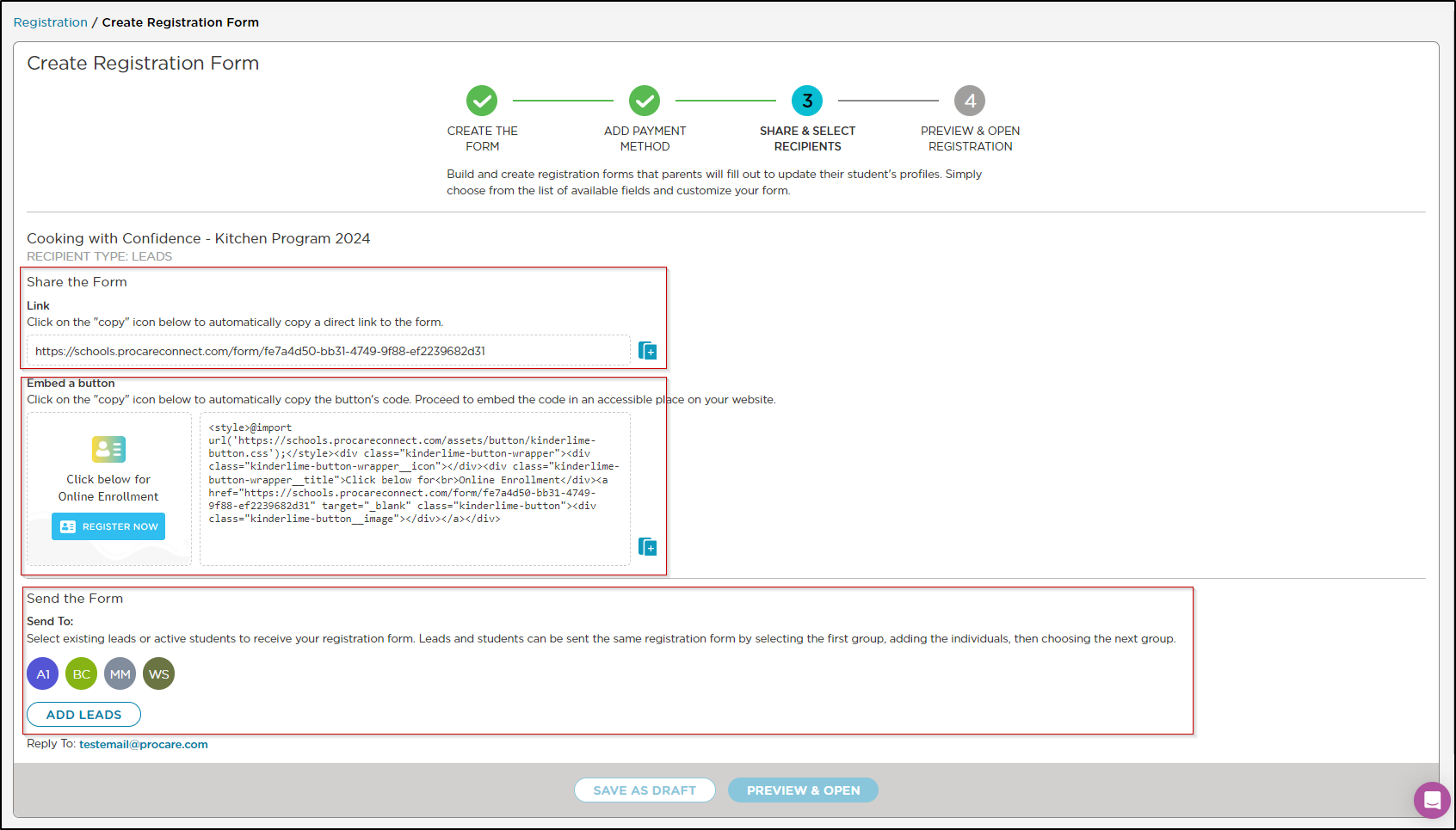
From here, you can choose how to share your registration form
Share the Link
Your first option for sharing your registration form is to share the URL. Simply copy the URL from your screen and paste it inside of an email to parents.

Embed the Button
The second option for sharing your registration form is by embedding the button on your existing website. This allows interested families to easily locate and complete your registration form.

First, you must decide where you’d like the button to appear on your website. Some ideas include:
- Adding the button to a sidebar on the left or right side of your website.
- Featuring it somewhere along the top of the website, in the heading area or in the upper right corner.
- Include it somewhere in the body of your homepage.
Next, copy the button's code using the blue copy icon in the lower right corner of the code box (see image above).
To use the button as-is, paste it into your website's HTML. However, if you want to change the wording, you must do so before or after pasting the code.
You're also welcome to create your own button for your website if our pre-built one doesn't suit your needs.
You can see the example of the above code copied to the editor here. You can do something similar on your website.
Send the Form to Existing Leads
Select existing leads to receive your registration form. Leads can be sent the same registration form by selecting the first group, adding the individuals, then choosing the next group.
- Select Add Leads
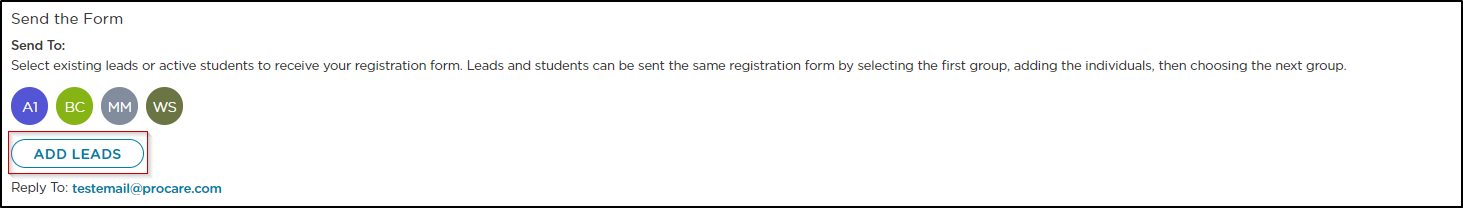
- Select the leads you want to share the form with
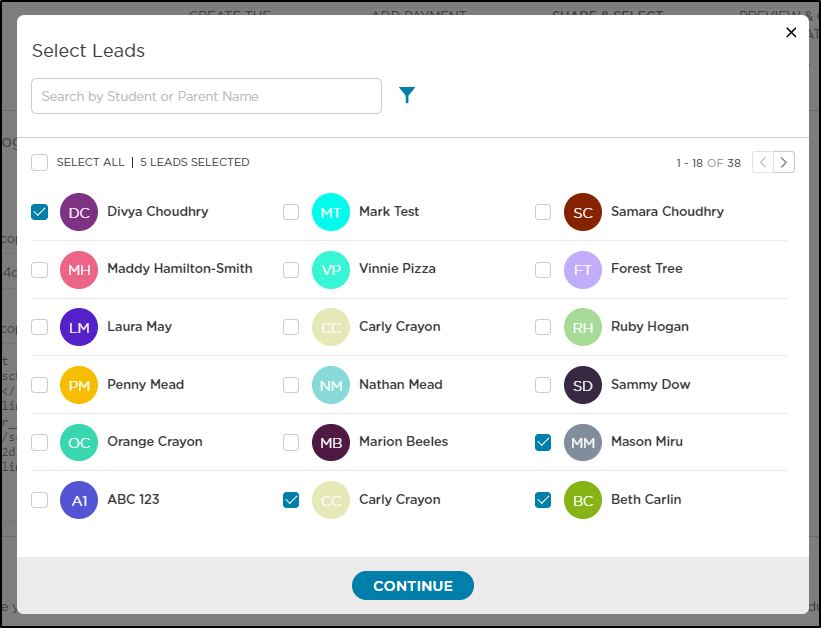
- Navigate to Stage 4 Preview & Open Registration and Click Open & Send Form
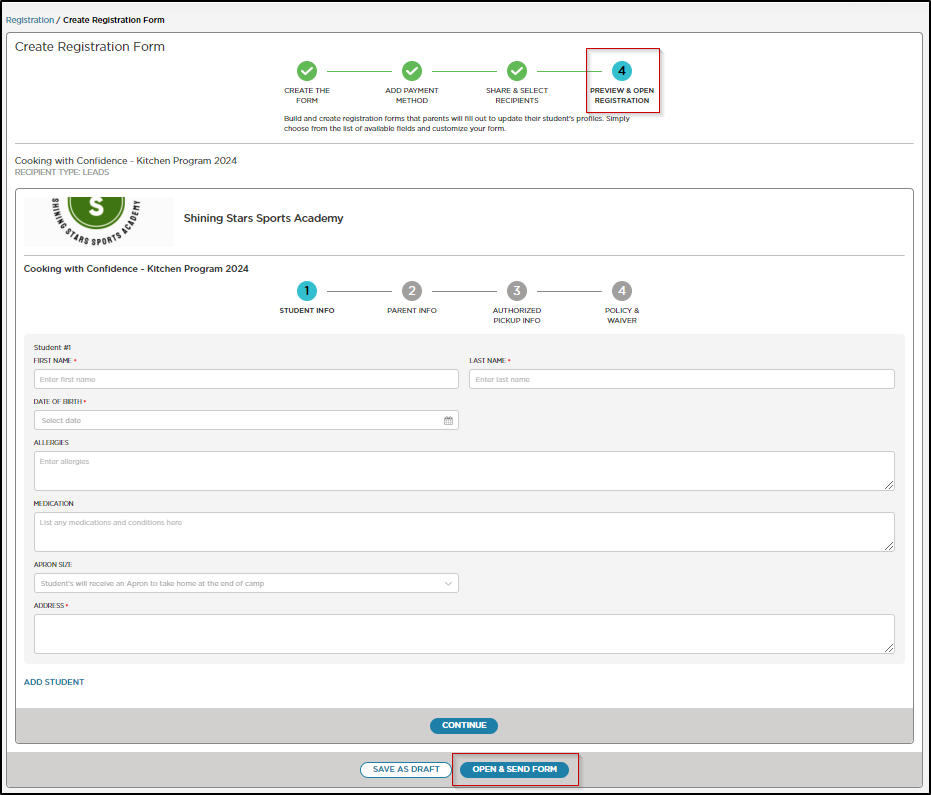
Note: Each time you select Open & Send Form, it will send the form to any Leads selected under Stage 3 Share & Select Recipients.