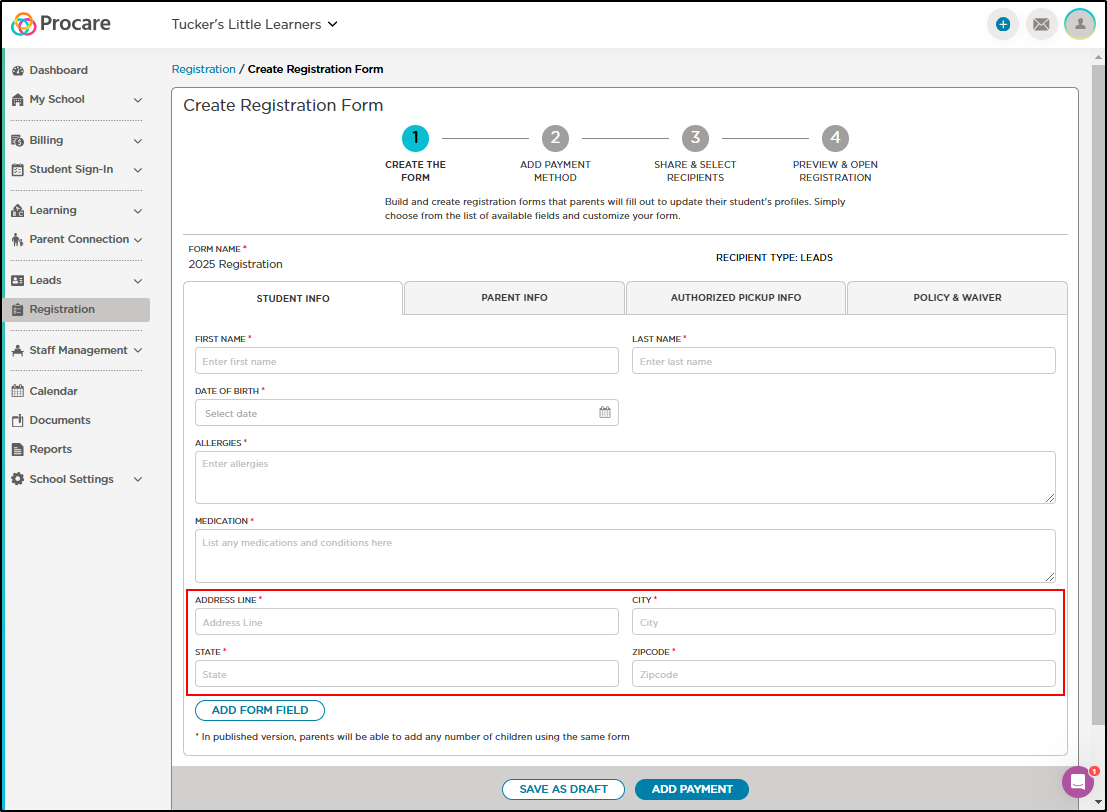January Procare Online Product Release
- 09 Jan 2025
- 3 Minutes to read
- Print
January Procare Online Product Release
- Updated on 09 Jan 2025
- 3 Minutes to read
- Print
Article summary
Did you find this summary helpful?
Thank you for your feedback!
Release Date: Tuesday, January 14, 2025
New Features & Enhancements
Daily Activity and Pending Activity Enhancements
Activity Summary provides a user-friendly table that displays all students with recorded activities for the current day, along with their corresponding activity icons and activity counts. Learn more
- The new default screen when clicking Daily Activities from the left navigation menu.
- Allows for filtering of Daily or Weekly timeframes.
- Clearer filtering of students with/without a specific activity.
- Displays student activity data in a side panel to allow for easier navigation between students.

Pending Approvals allow admins to have a central hub to review and approve all pending activities, saving time and effort. Learn more
- Clicking Pending Approvals from the Dashboard will now display the new pre-filtered Pending Activity Approvals tab.
- Allows for bulk approvals by activity type.
- Displays a count of activities requiring approval.
- When approving a single activity card, confirmation is no longer required. Note: Clicking the “Approve All” button on an activity with multiple students will still require confirmation.

Activity Feed
The Activity Feed screen will remain available but will not be the default landing page for Daily Activities. Learn more
Registration Form Field Enhancements
- Previously, the Allergy and Medication fields on the Registration form were required. Now, users can choose to make these fields optional or required.
- Added address fields as default fields on the Registration form.
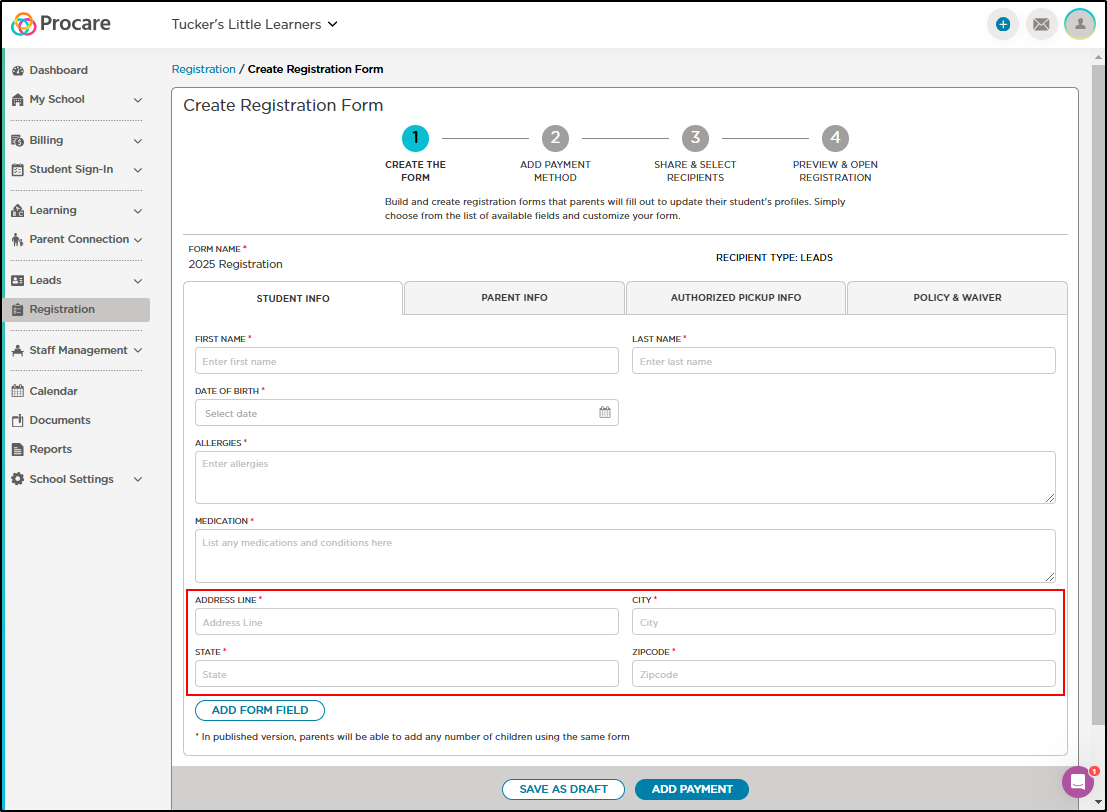
Minor Enhancements & Bug Fixes
Resolved the following issues:
- Pickups did not receive a PIN after being created through Registration.
- Parents could update their child’s information after the ‘Allow Parent to Edit Family Records’ setting was disabled.
- Staff members with previous access to reports could still access the Reports page once permissions were removed.
- The ‘Staff Present’ field when recording an Incident Activity could not be set to ‘None’.
- The ‘Hire Date’ on staff profiles could not be deleted.
- The Dashboard Photo Gallery section was not displaying paginated results of photos.
- When a payment was made using ‘Other’ as the payment type, the ‘Payment Type’ field when creating a refund was not displaying correctly.
- Deleted registration forms were not removed immediately after being deleted.
- After sending an SMS or Email message from the Leads > Communication screen, the table was not automatically updated with the latest message.
- Immunization due dates were not updated based on previously completed dosage dates.
- Non-admin users could see the ‘Create Profile Field’ button on the Corporate Portal.
- The Profile Field page header did not display correctly on the Corporate Portal settings screen.
- Some staff profile photos were not displayed correctly after the user updated the photo on the Edit Profile page.
- The Parent Profile custom fields were not displayed in the correct order.
- Failed lead payments did not display the Payment Failure reason upon hover.
- Offline payments did not display the payment amount in the Payment Submitted email.
- Authorized Pickup information was not saved to a merged lead profile after the Authorized Lead information was removed.
- The Transaction Report showed the total collected values with an incorrectly placed decimal.
- Autopay was not automatically running for schools where the admin user account was removed from the school.
- Some schools were unable to copy staff schedules from week to week.
- Lead tasks were not displayed on the Lead Task page.
- Room Transfers resulted in missing time values in KinderConnect submissions.
- Failed autopay transactions were not correctly displayed on the ledger.
- Newly added schools were not populating billing analytics on the Corporate Portal.
- The date picker in attendance would close unexpectedly.
- Deleted incident reports were still visible to parents after they were deleted by staff.
- The Corporate Billing Plan Tuition report displayed the incorrect tab names.
- Milestones were not displaying correctly for accounts that leveraged incognito mode or new accounts without any previous browser cache history.
- The Corporate Leads Report modal was misaligned.
Was this article helpful?