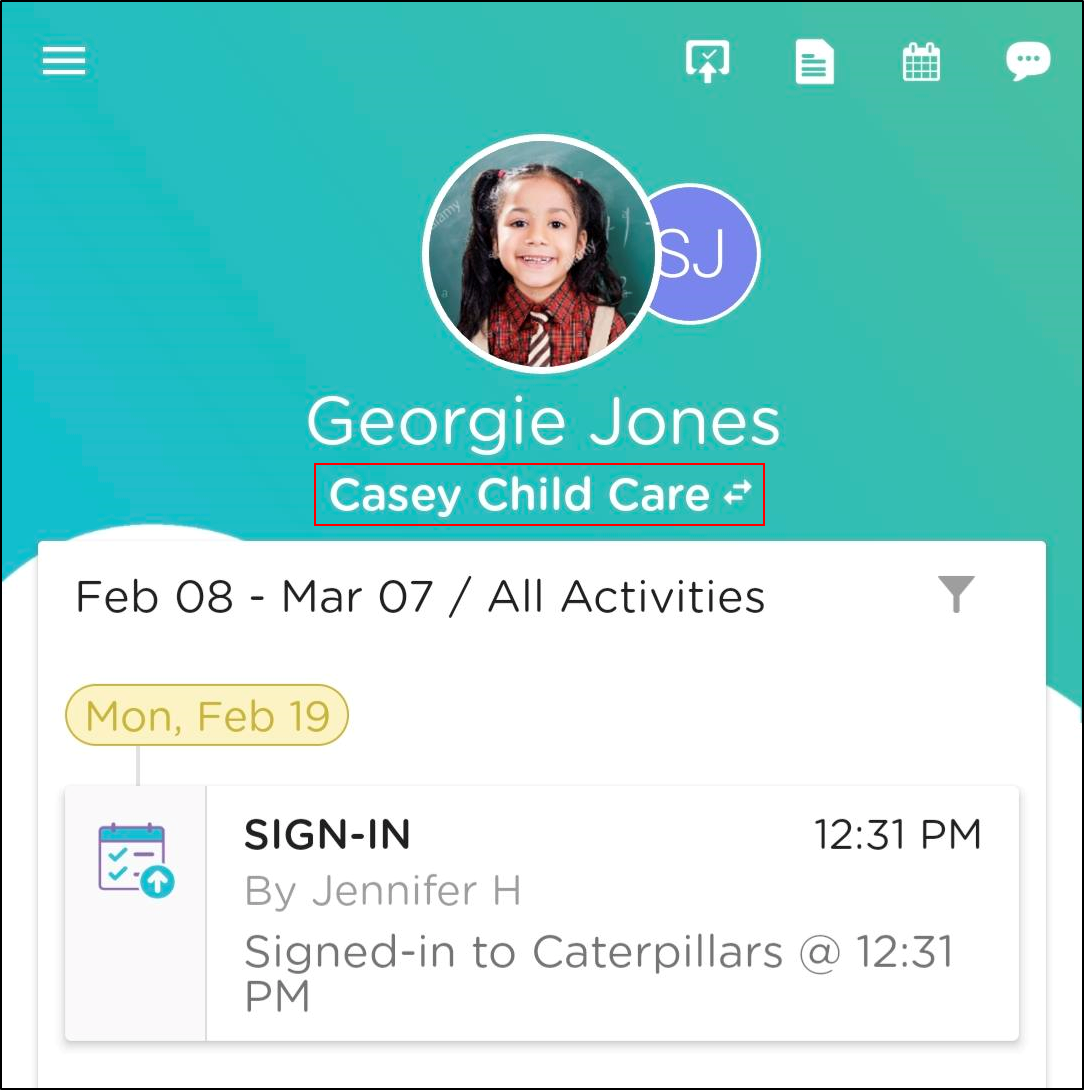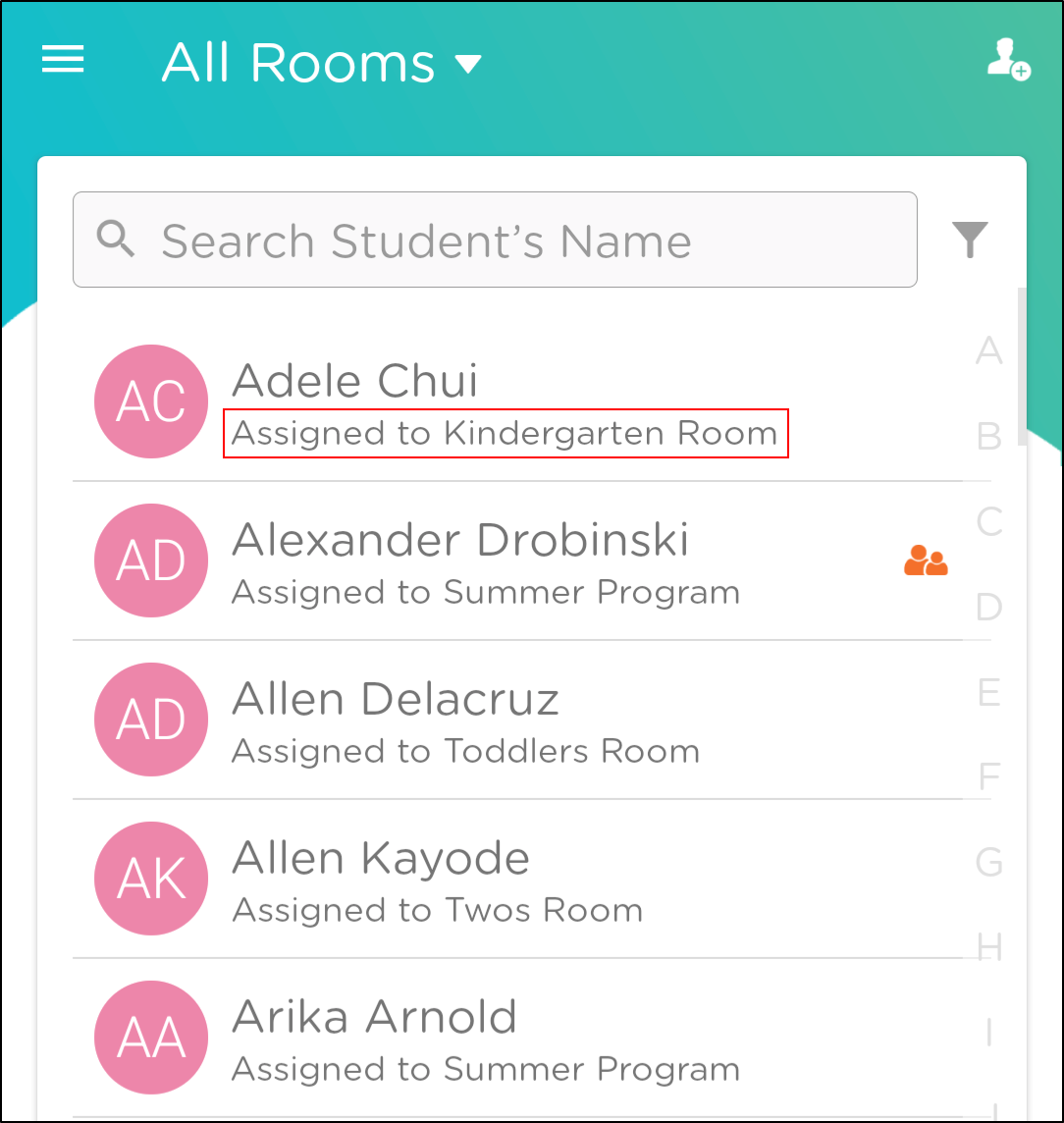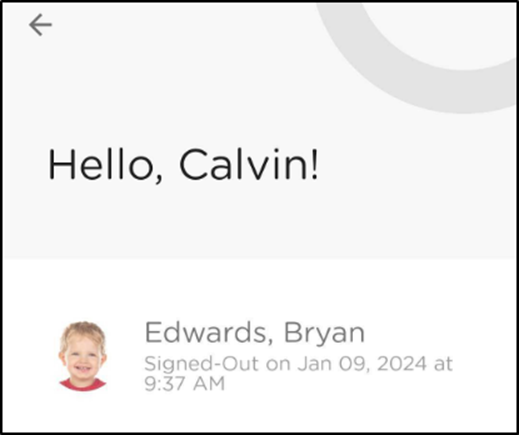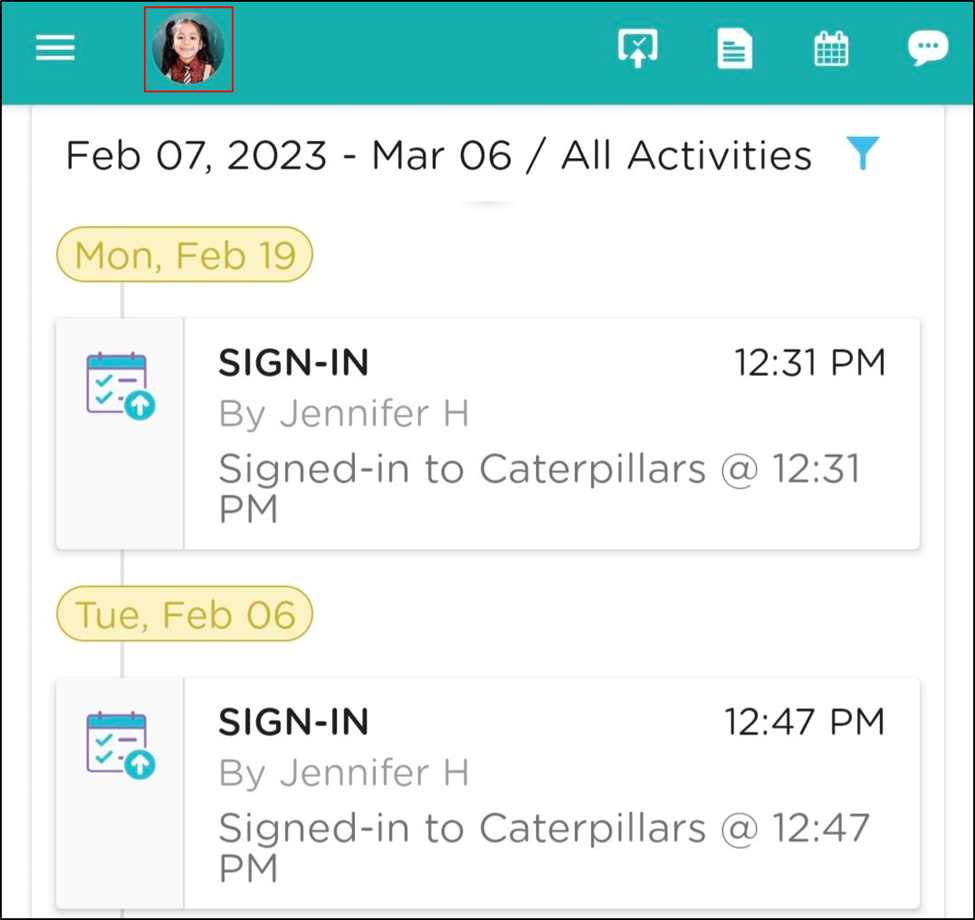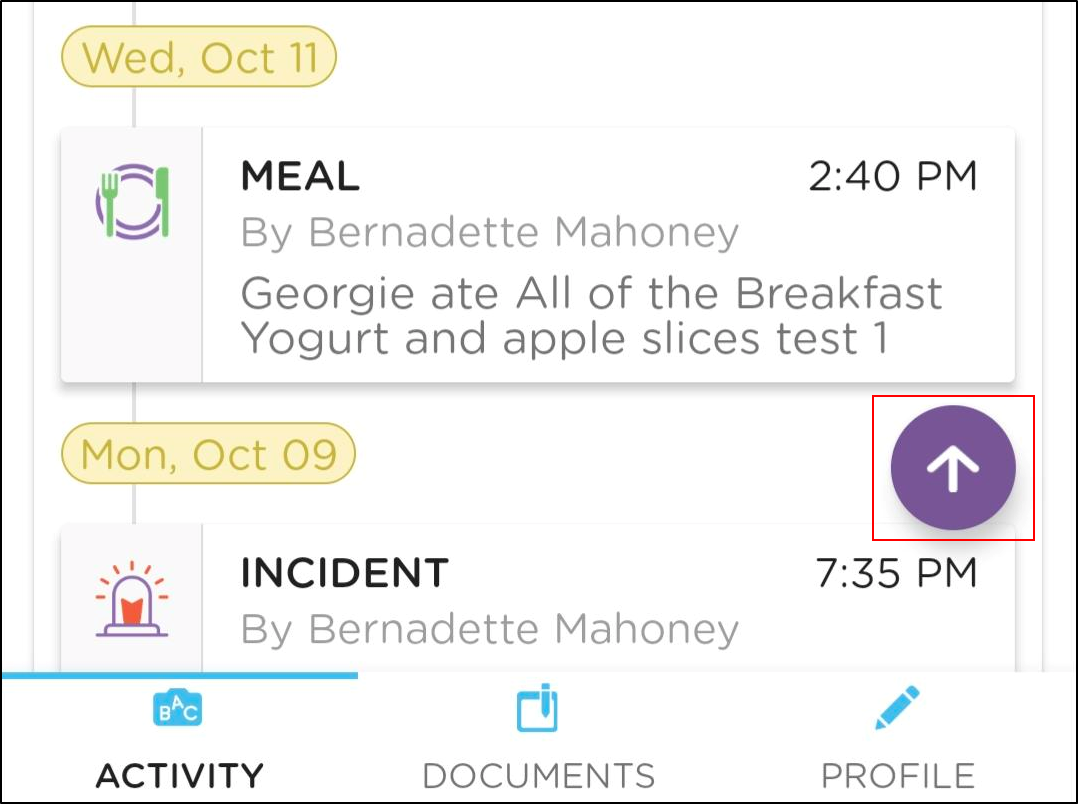- 04 Apr 2024
- 2 Minutes to read
- Print
March Procare Online Product Release
- Updated on 04 Apr 2024
- 2 Minutes to read
- Print
Release Date: Tuesday, March 12, 2024
New Features & Enhancements
Bulk Download Assessments
To further streamline reporting for your center and reduce the time it takes to share and export student assessments, Procare now offers the ability to export student portfolios for an entire room at once. As an administrator, you will have the option to export portfolios only for students who have progress indicated on their assessments or choose to export portfolios for all students. See: Student Portfolios Report for more information.
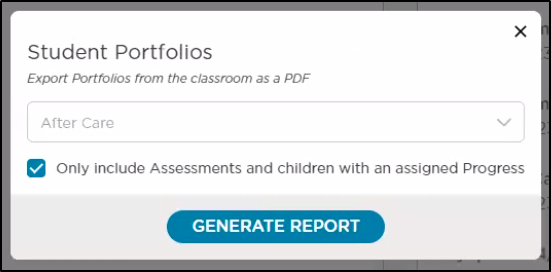
Minor Enhancements
- Updated the Transactions Custom report name from ‘Payment – CC’ to ‘Payment – Card’.
- Minor display enhancements to the Emergency Cards popup on the Reports screen.
Bug Fixes
- Resolved an error displayed when adding a large value in the ‘Max Student Capacity’ field on the room profile screens.
- Fixed an issue where some users received a ‘Record not found’ error message when attempting to edit lead details.
- Resolved an issue where a blank page was generated at the end of the report on the My School > Students > Print screen.
- Fixed an issue where the ‘Success’ message was not displayed after adding or editing an absent note on the Student Sign-In > Attendance > Absent screen.
- Resolved an issue where users were receiving a ‘Success’ message when attempting to send an SMS draft message to a parent without a phone number listed on the Leads > Communication screen.
- Fixed an issue where corporate users were unable to select ‘No Access’ under the ‘Rooms’ permissions.
Mobile Release 5.7.2
Release Date: Monday, March 18, 2024
Please Note: The following items may not be available in the app store for up to 72 hours after the release. To receive the latest features and enhancements, your mobile app must be updated to the latest version.
Updated Mobile Login Flow
The Procare Child Care Mobile app login process has been updated to be a more intuitive and efficient login experience for users with dual roles. Now, select Staff or Parent before logging in.
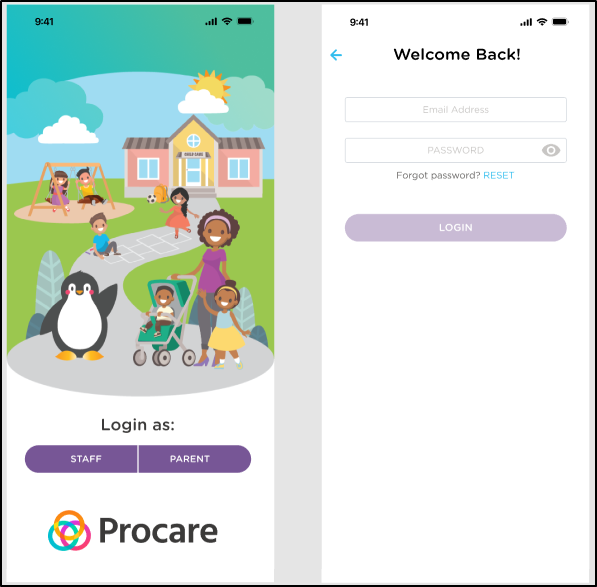
Android
Added the school name and ability to switch schools to the Dashboard on the parent mobile app.
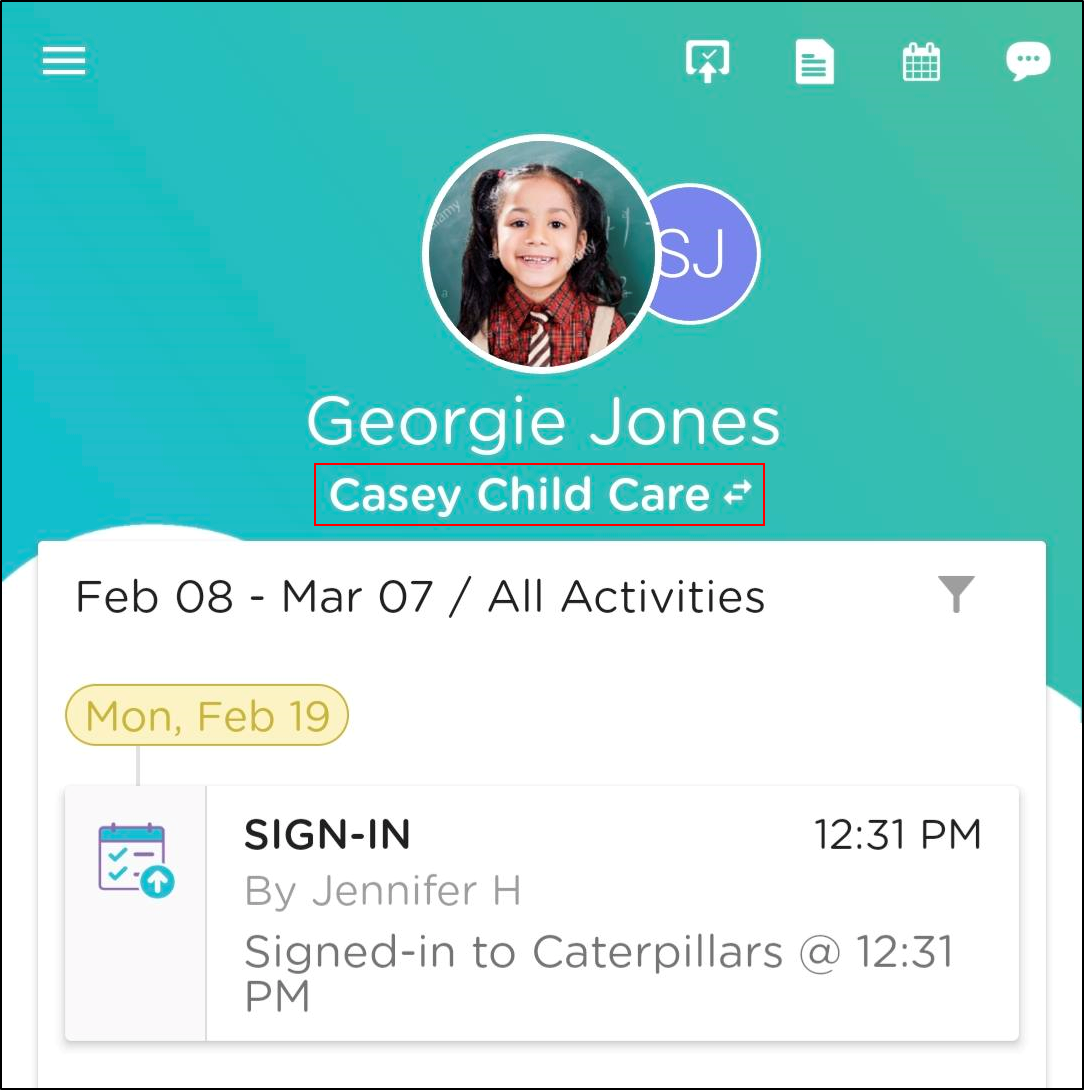
Updated the color of the date on the Activity Feed to be more consistent with the mobile app design.

Staff will no longer see upcoming activity reminders for students that have been signed-out.
Minor display updates made to the Transaction Record screen.
General platform improvements.
Resolved an issue where the Allergy icon was not displaying on the individual student page.
Fixed an issue where the mobile app tutorial for ‘Send Photos and Activity’ only allowed users to select ‘Meals’ instead of other activities.
iOS
Added the school name and ability to switch schools to the Dashboard on the parent mobile app.
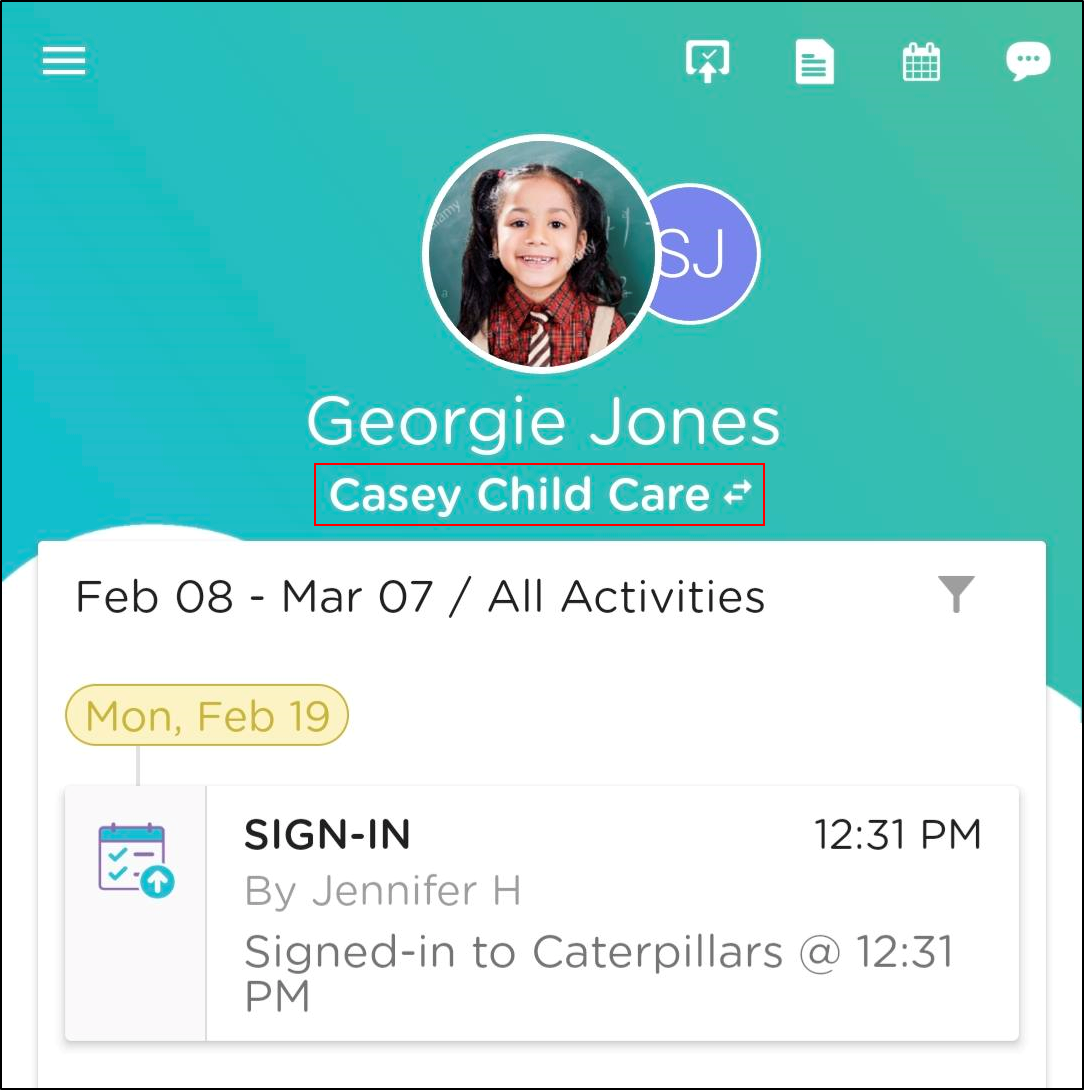
When students are signed out, their Assigned Room will display below their name when ‘All Rooms’ is selected on the homepage and when viewing the student information on the mobile app. Please Note: The ‘Show Child Status on Attendance’ option must be enabled in the mobile settings.
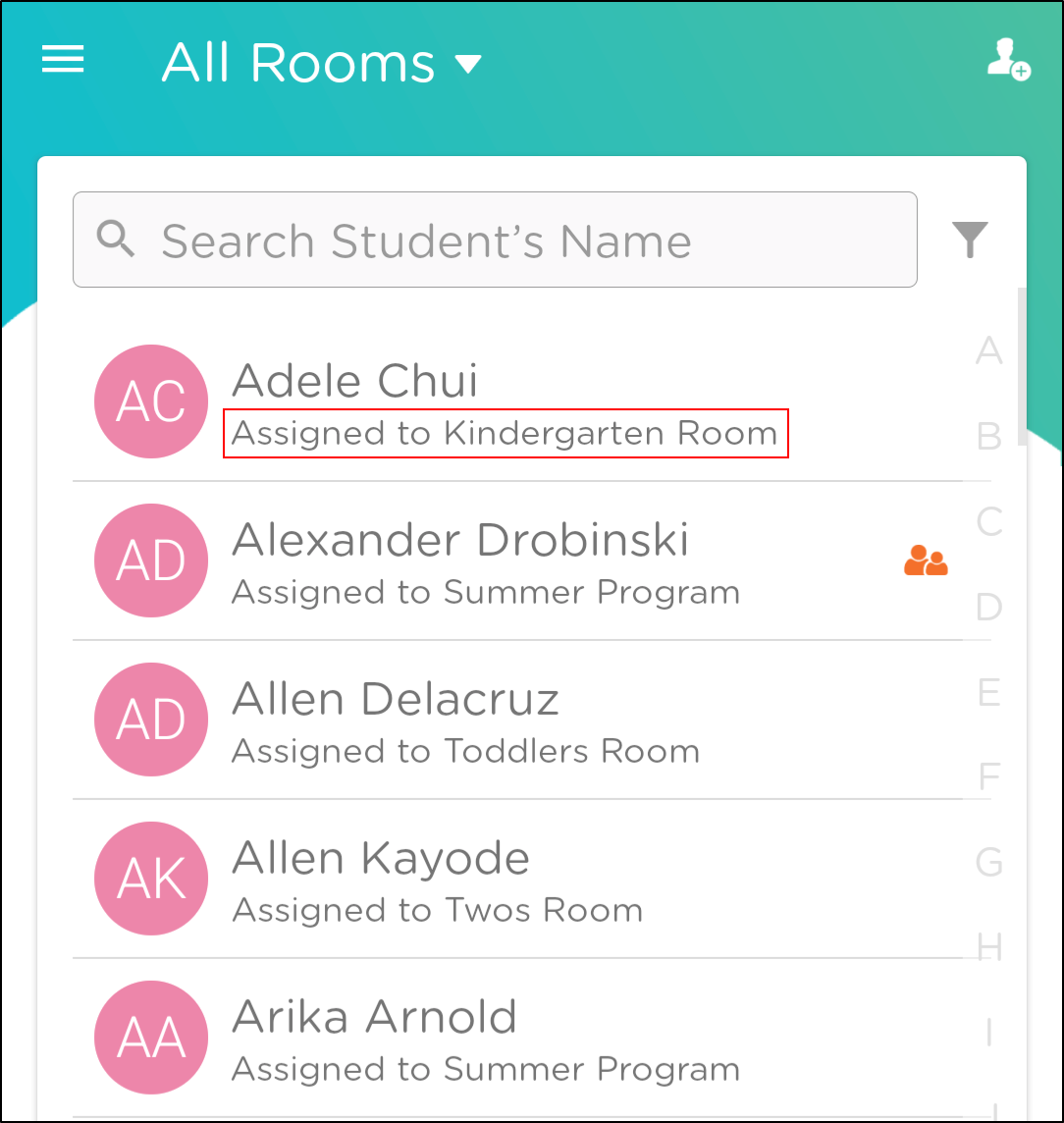
When signing a student in or out via the Parent Kiosk on an iOS device, the sign-in/out record will now include the date.
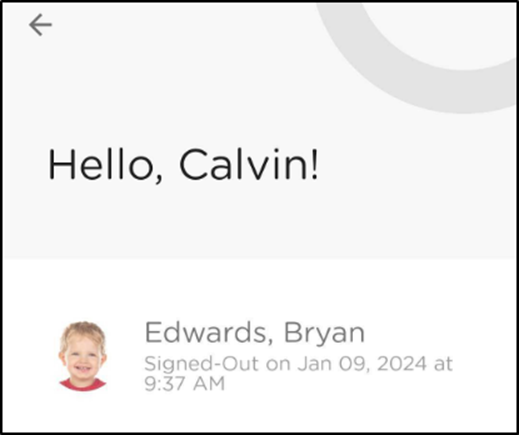
Updated the size of the avatar in the heading when scrolling through a student’s activity feed.
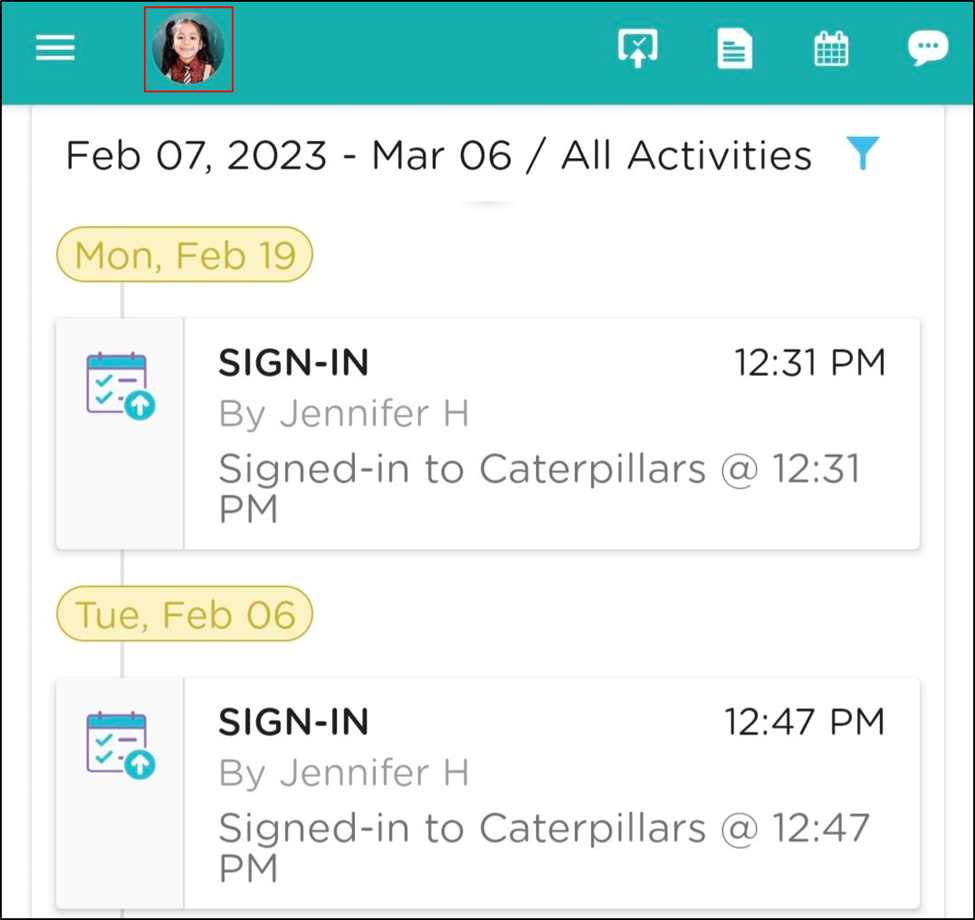
Updated the styling of the scroll-to-top button to be more consistent with the mobile app design.
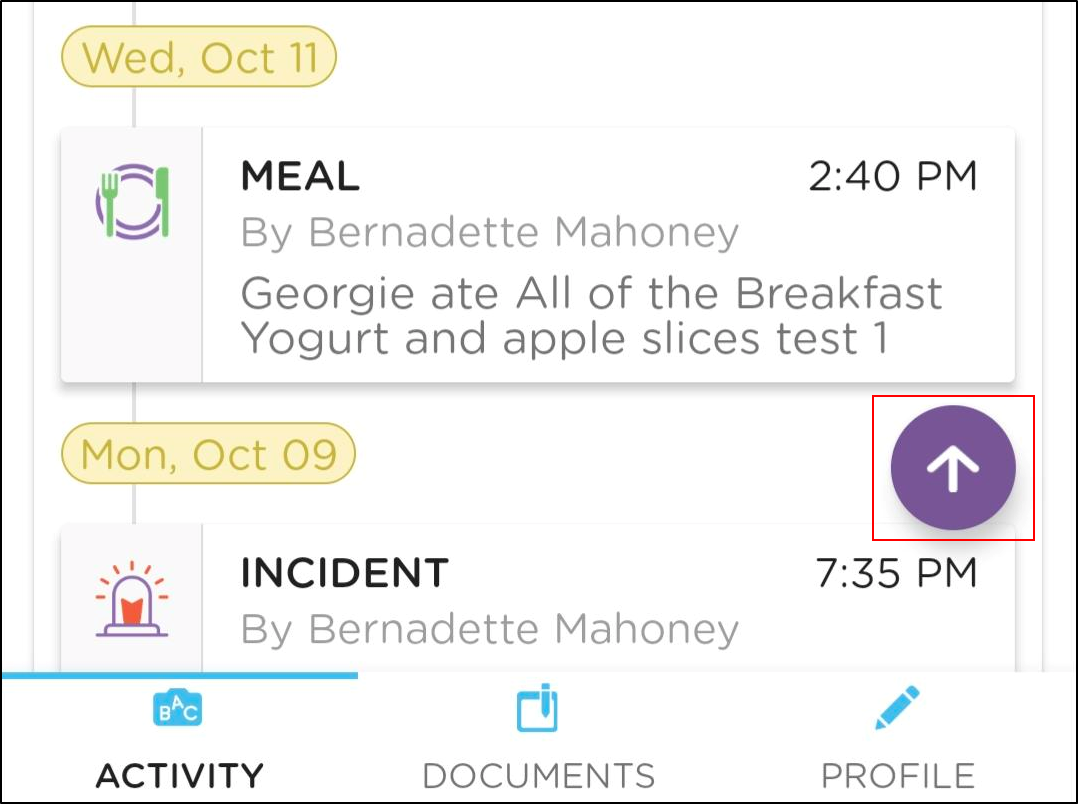
Fixed an issue where the ‘Description’ field is renamed to ‘Payment Type’ after issuing a refund in the mobile app.
Resolved an issue where the ‘Switch’ button was hidden behind the keyboard on the ‘Switch School’ screen.