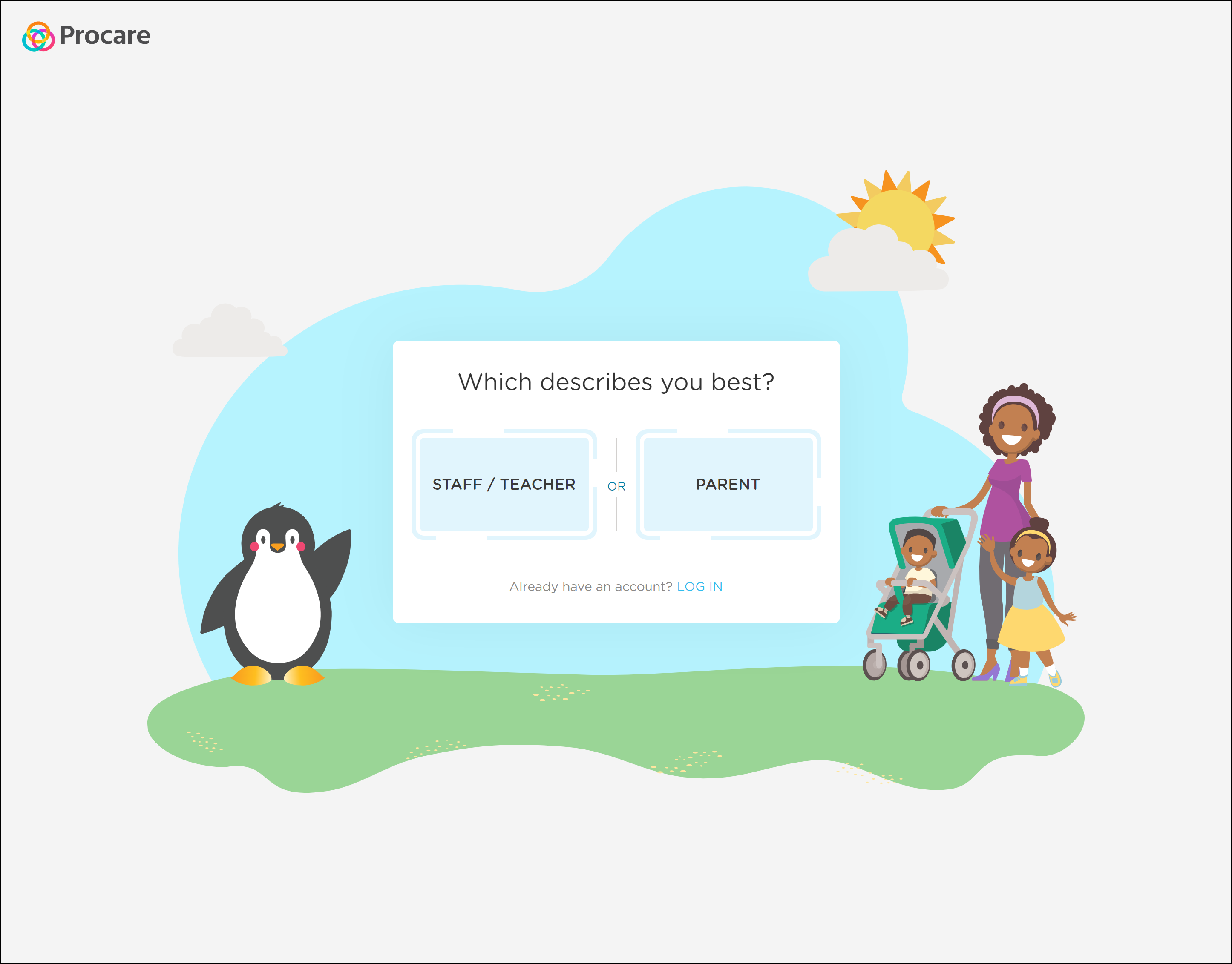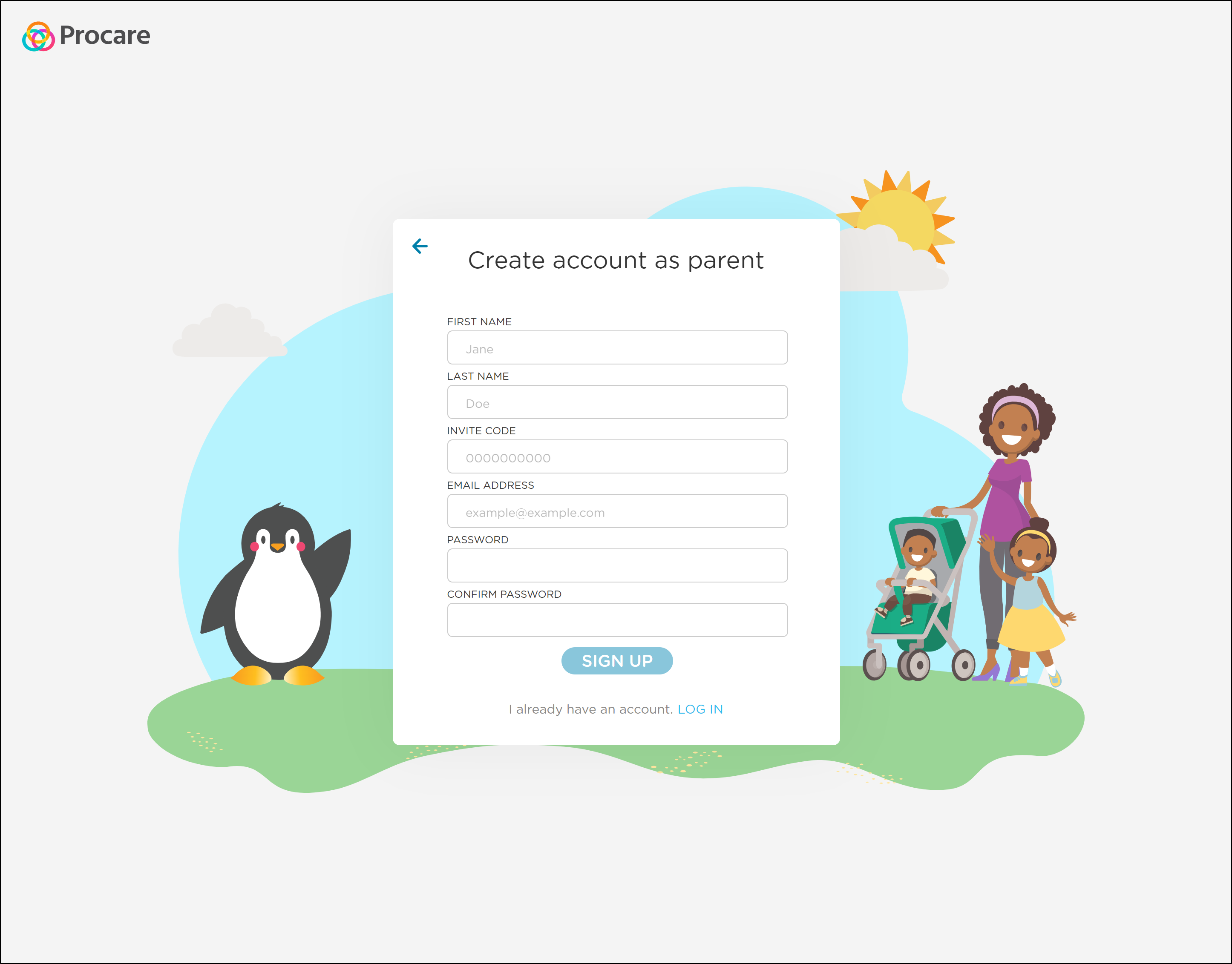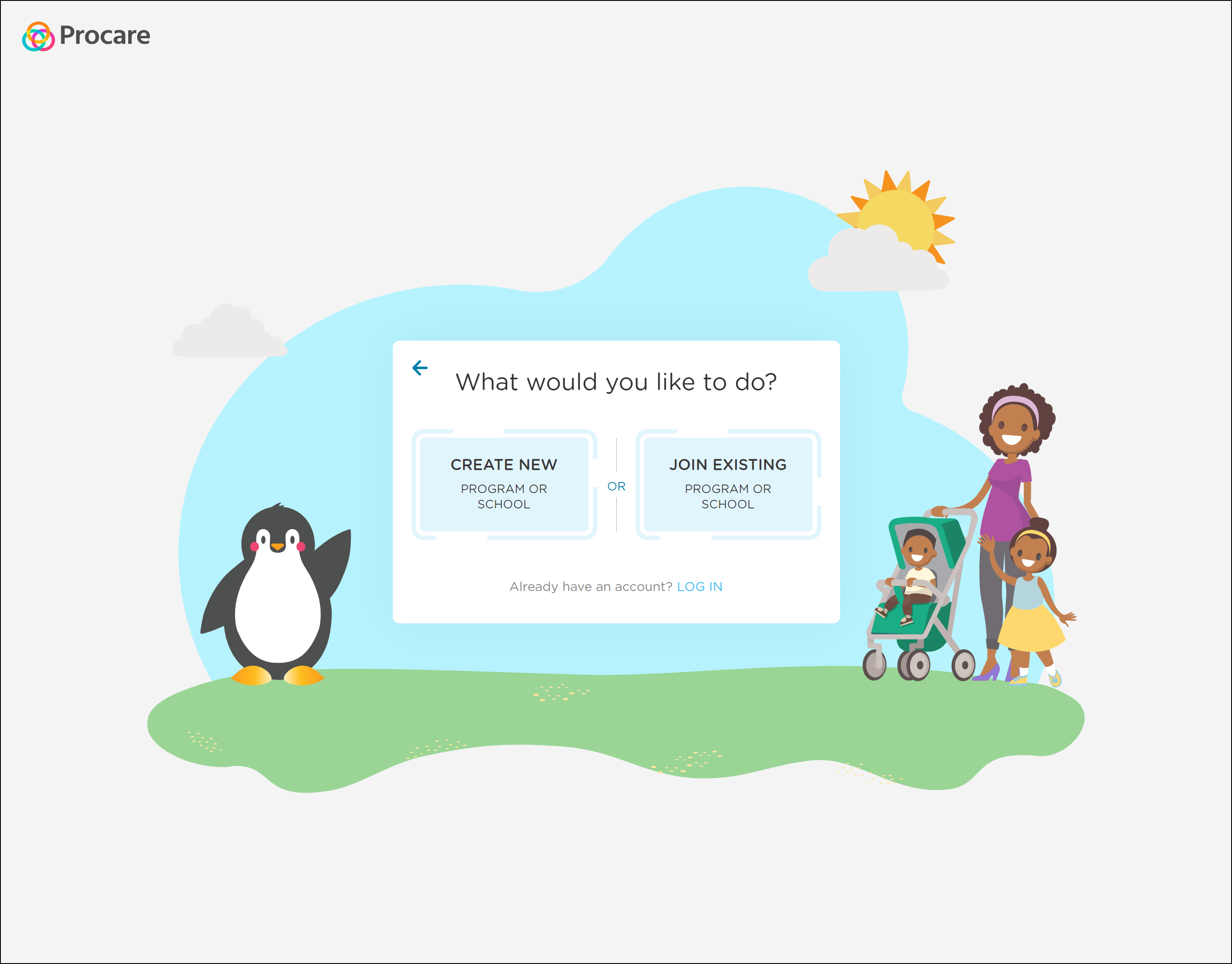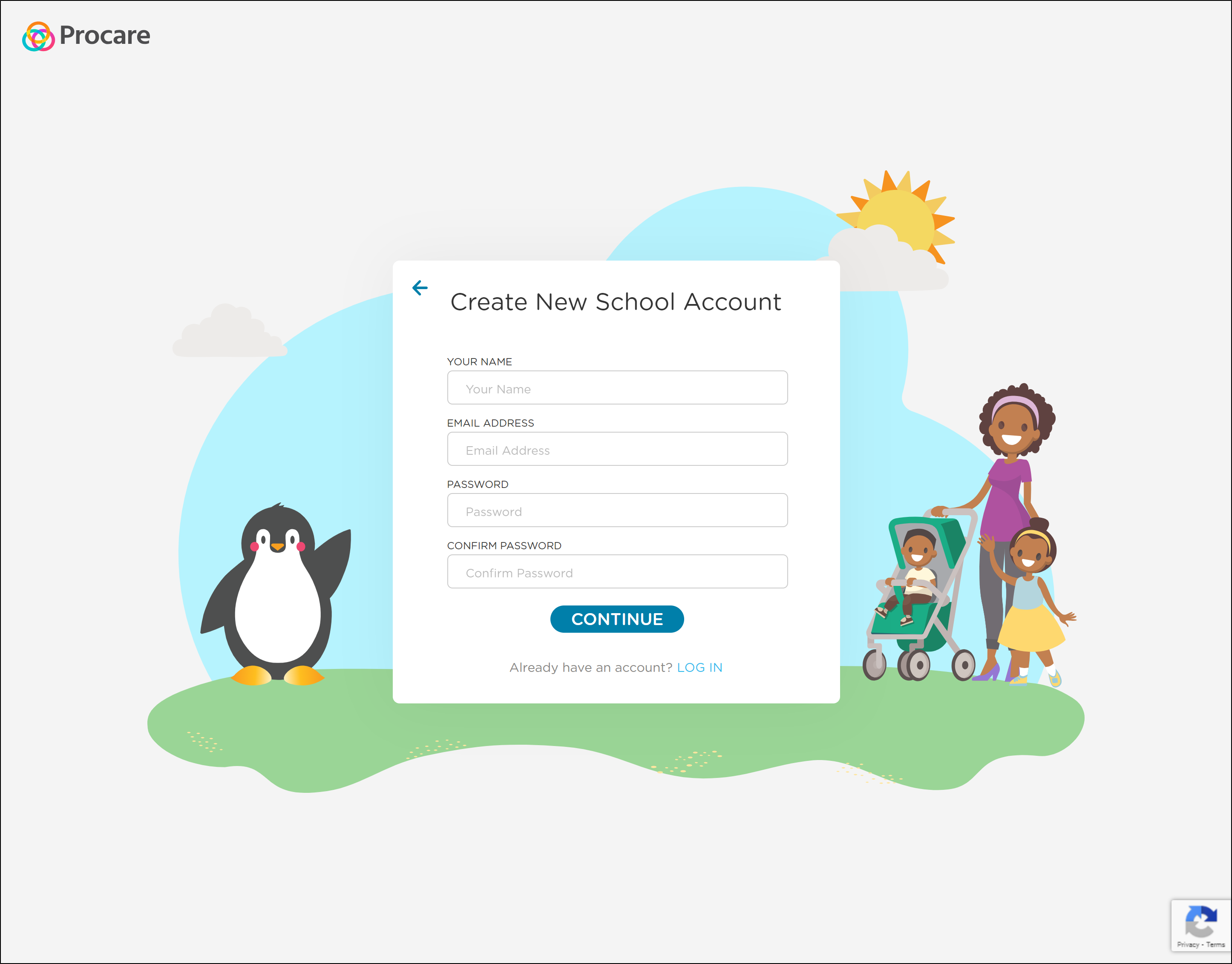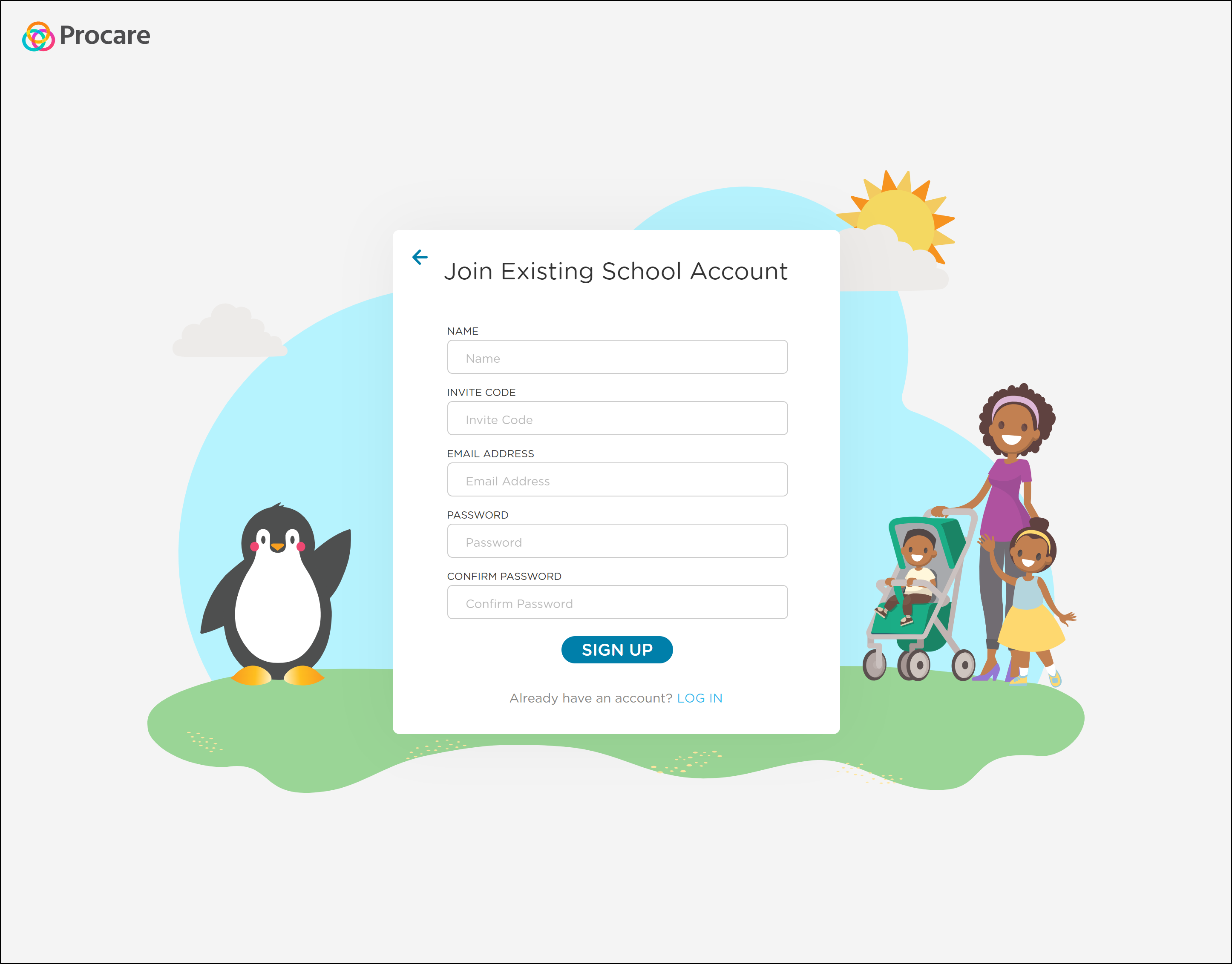Sign up for a Procare Account
- 15 Jan 2025
- 1 Minute to read
- Print
Sign up for a Procare Account
- Updated on 15 Jan 2025
- 1 Minute to read
- Print
Article summary
Did you find this summary helpful?
Thank you for your feedback!
Instructions for Creating Parent and Staff Accounts
- Choose the role that best describes you. This will determine the type of account you'll create (parent or staff/teacher).
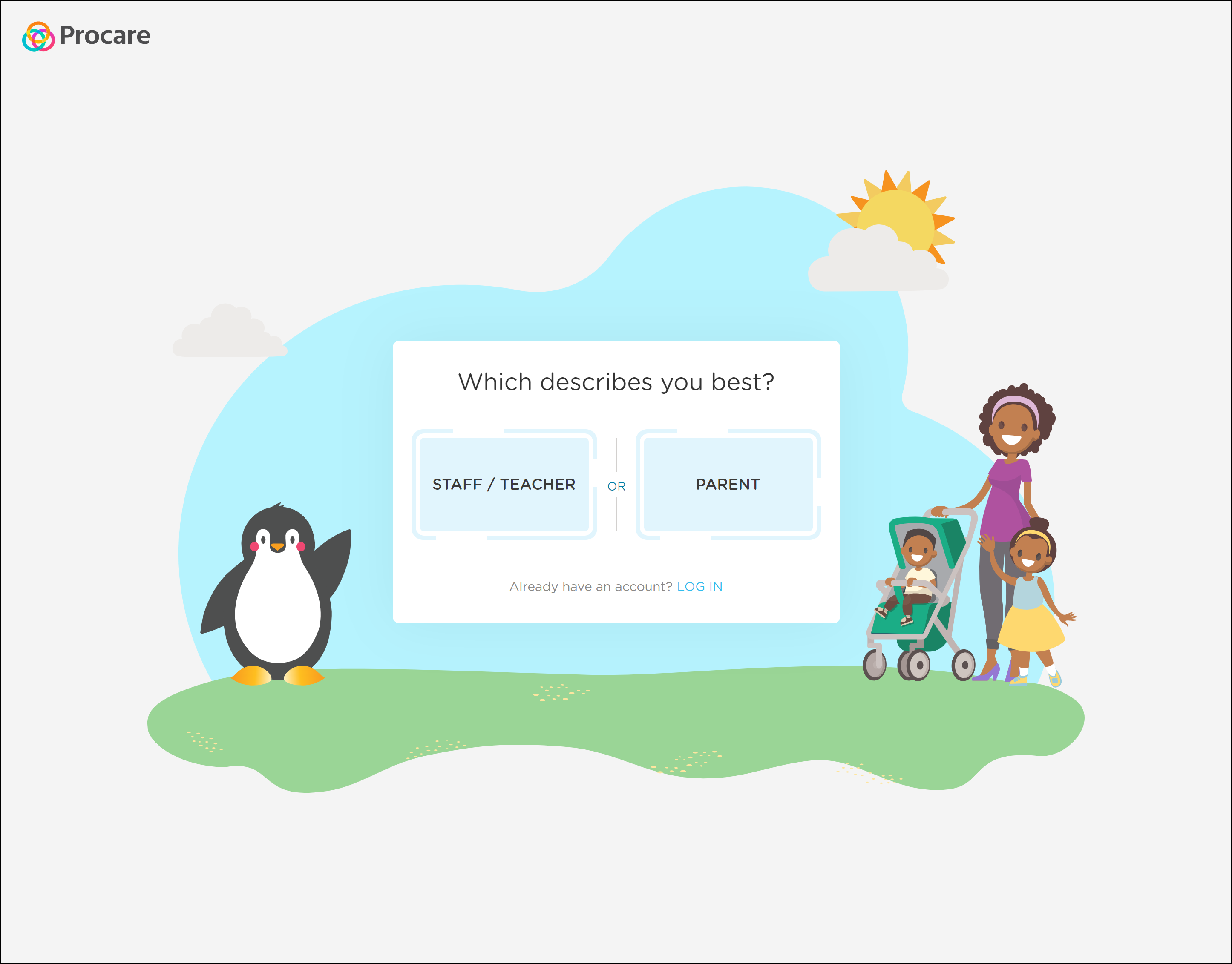
Create Parent Account
- After selecting the Parent role, follow the provided instructions to create your Parent account.
- A unique Invite Code is required to complete the sign-up process. This code is tied to the email address the invite was sent to.
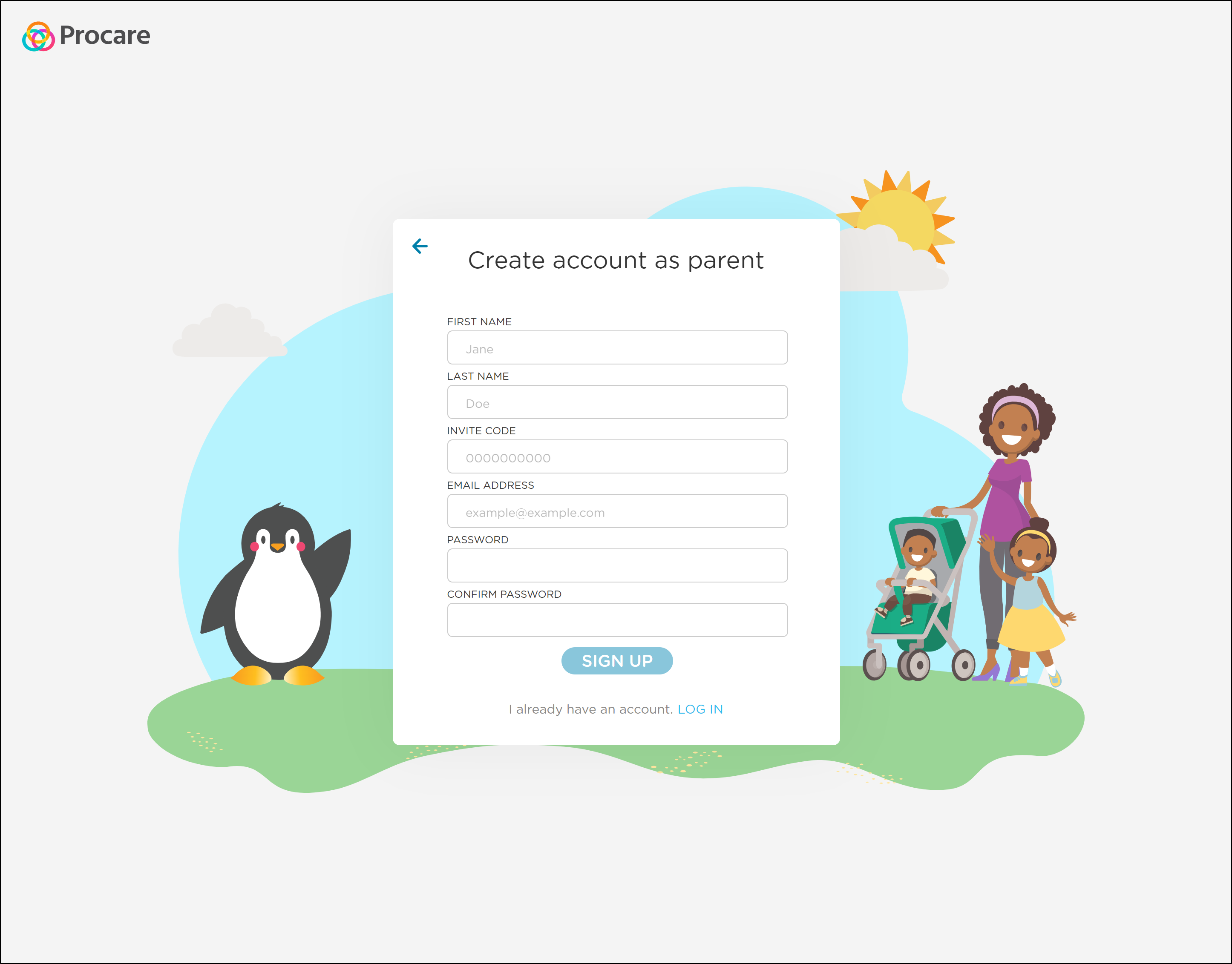
Create Staff/Teacher Account
Choose an option: create a new program or school, or join an existing one.
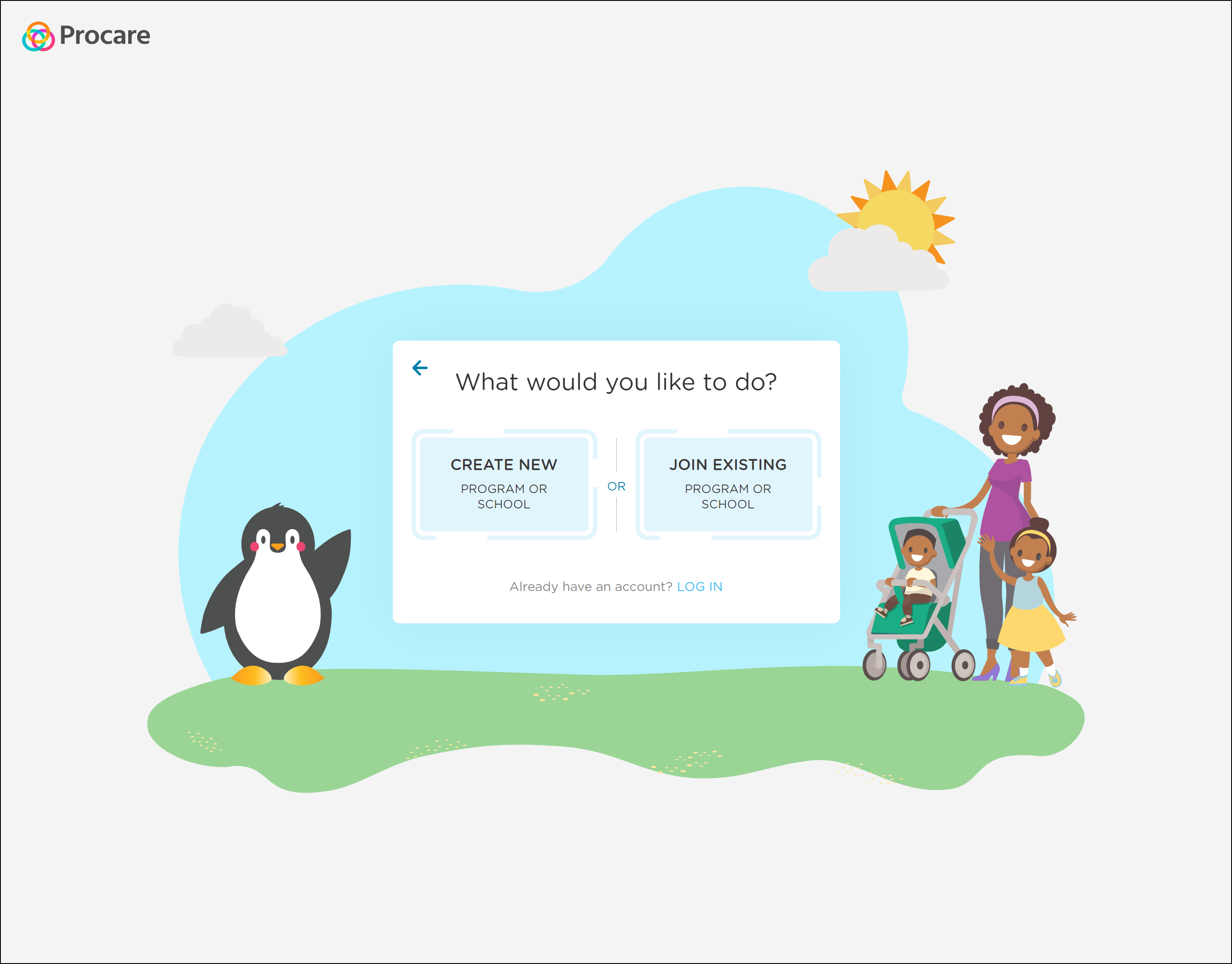
a. To create a new school account, follow the prompts.
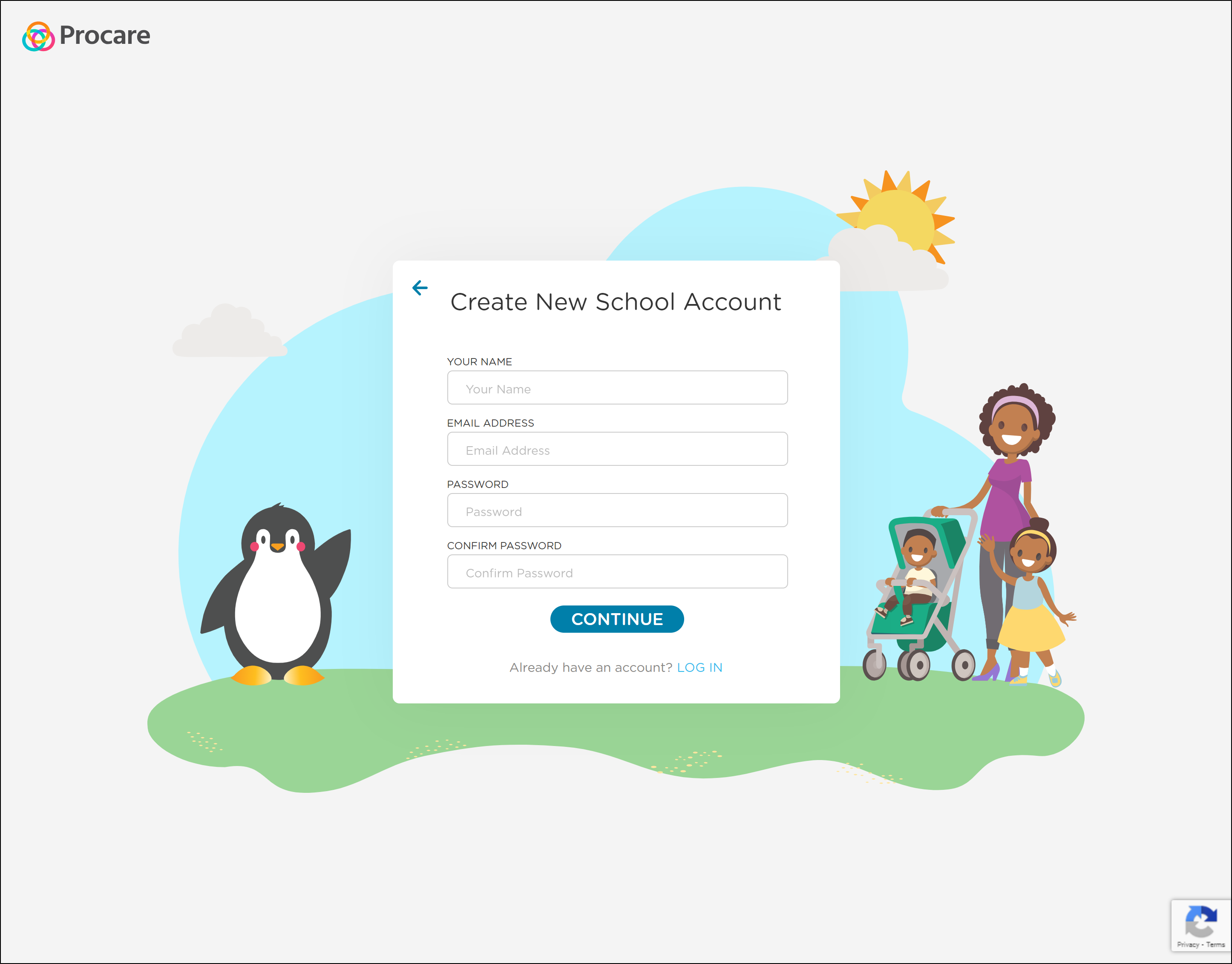
b. To join an existing school, a unique invite code is required.
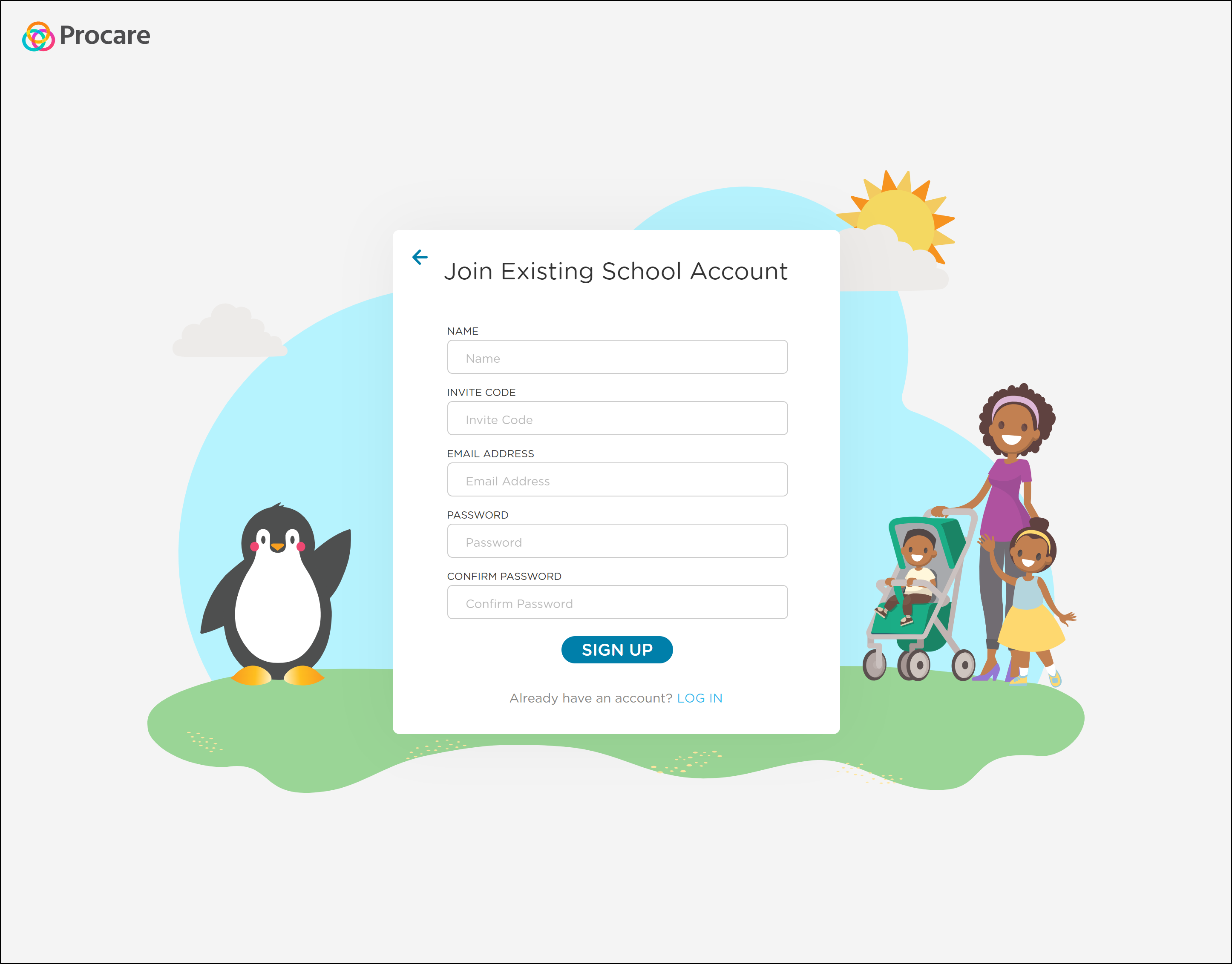
Dual Role Accounts
If you have both a staff and a parent account, you can easily switch between the two as long as they are linked to the same email address.
Note: Both accounts must be associated with the same email address for this feature to work.
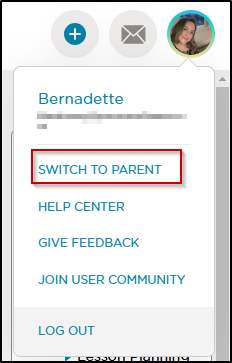
Was this article helpful?