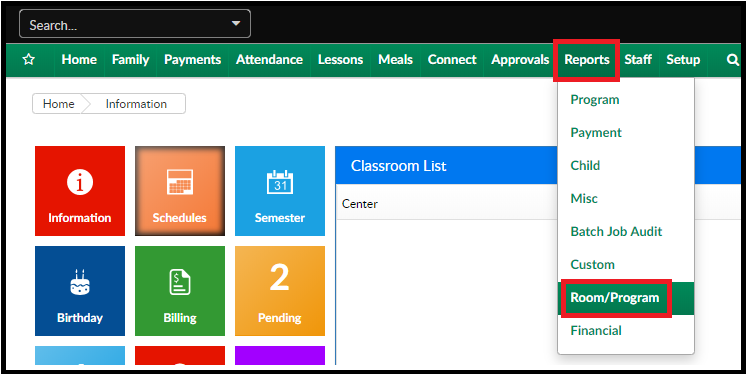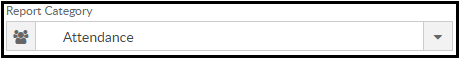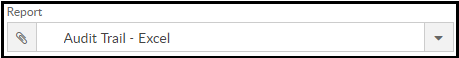Attendance - Audit Trail - Excel (Activity ID 1092)
- 20 Dec 2023
- 1 Minute to read
- Print
Attendance - Audit Trail - Excel (Activity ID 1092)
- Updated on 20 Dec 2023
- 1 Minute to read
- Print
Article summary
Did you find this summary helpful?
Thank you for your feedback!
Report Description
Report displays attendance records for children that have been changed from the original record.
Report Conditions
- Center is required for data to generate.
Sample Report
Click the report name to view a sample: program_room_assignment_audit_trail_report.xls
Accessing the Report
From the Reports menu, click Room/Program
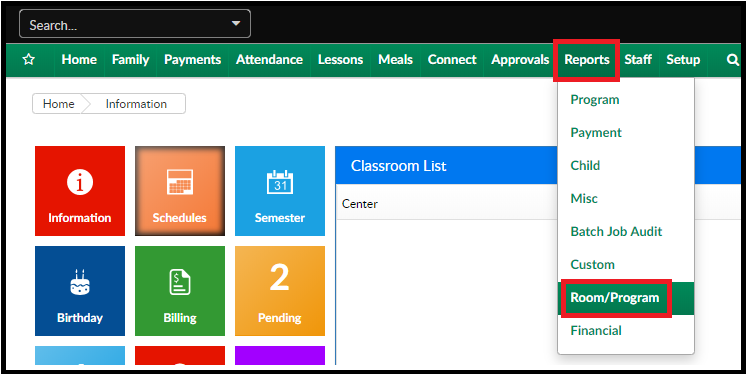
From the Report Category drop-down, select Attendance
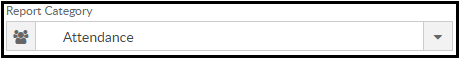
Choose Audit Trail - Excel from the Report drop-down
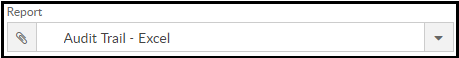
Use additional search criteria as needed, Center is required
- Center - choose the Center or the Business Level
- From Date - select a From date from the calendar
- To Date - select a To date from the calendar
Click Create Report
The report will download in Excel format

Report Fields
- School Name
- User ID
- Family ID
- Child Name
- Date & Time
- Change Type
- Original Record
- Record After Change
Was this article helpful?