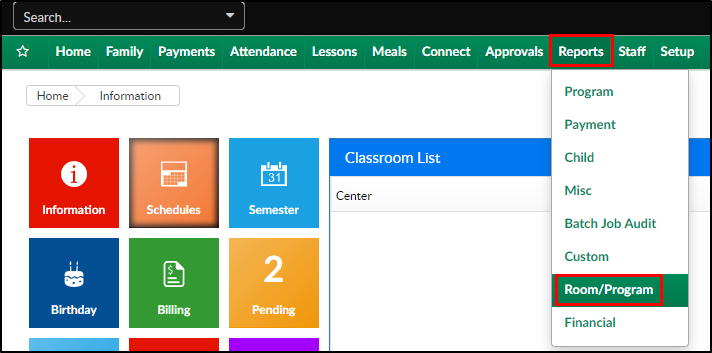Child/Family - Child Supervision Record - Excel
- 02 Dec 2023
- 1 Minute to read
- Print
Child/Family - Child Supervision Record - Excel
- Updated on 02 Dec 2023
- 1 Minute to read
- Print
Article summary
Did you find this summary helpful?
Thank you for your feedback!
Report Description
The Child Supervisor Record displays each student checked in and out of each classroom in 30 minute increments and the staff member who checked them in/out.
Report Conditions
A date must be selected
Sample Report
Click the report name to view a sample: Child Supervisor Record.xlsx
Accessing the Report
From the Reports menu, click Room/Program
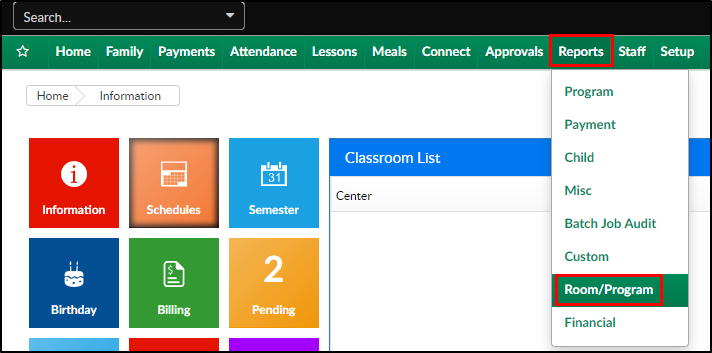
From the Report Category drop-down, select Child/Family

Choose Child Supervision Record - Excel from the Report drop-down

Select any necessary Search Criteria

- Center - select the center from the drop-down or leave blank to pull all data from the business level
- Classroom - choose a classroom
- From Date - choose a from date (required)
Click Create Report. The requested report will open in Excel format
Report Fields
- First Name
- Last Name
- Program
- Time (in 30 minute increments)
- Teacher (staff who checked the student in/out)
Was this article helpful?