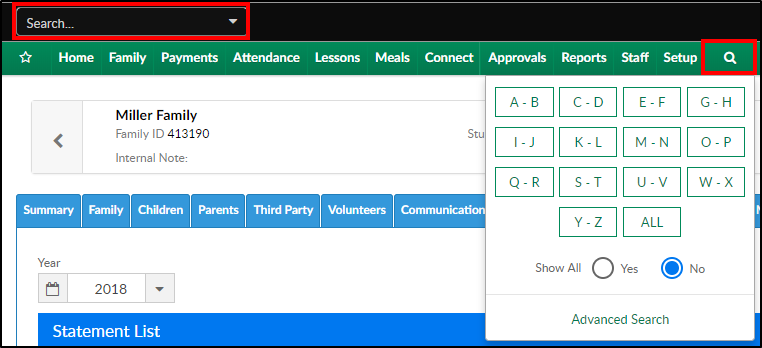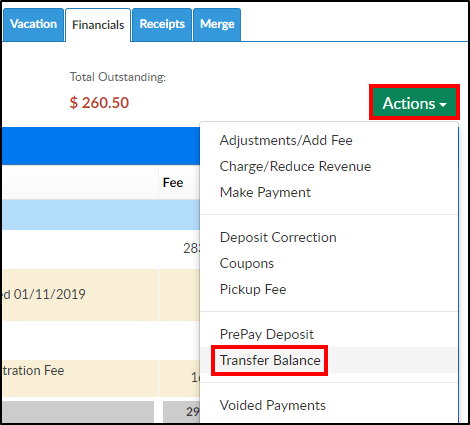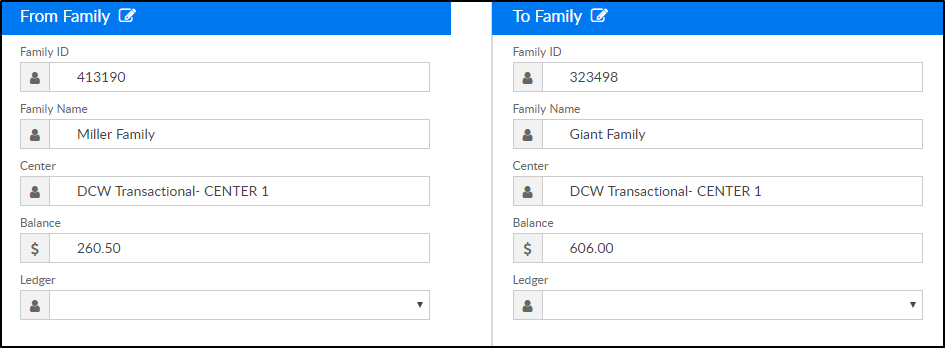Family Record, Financials Tab - Transfer Balance
- 12 Dec 2023
- 1 Minute to read
- Print
Family Record, Financials Tab - Transfer Balance
- Updated on 12 Dec 2023
- 1 Minute to read
- Print
Article summary
Did you find this summary helpful?
Thank you for your feedback!
The Transfer Balance feature allows administrators to transfer an entire balance or partial balance to another family.
- Search for the family to transfer the balance from by entering the last name into the Search box or using the magnifying glass
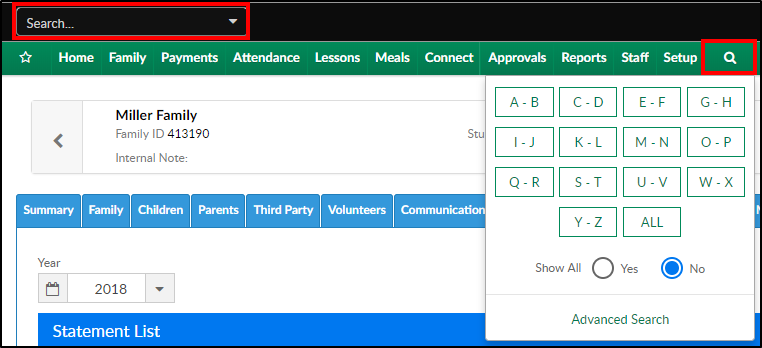
- Select the Financials tab

- The click Actions and select Transfer Balance
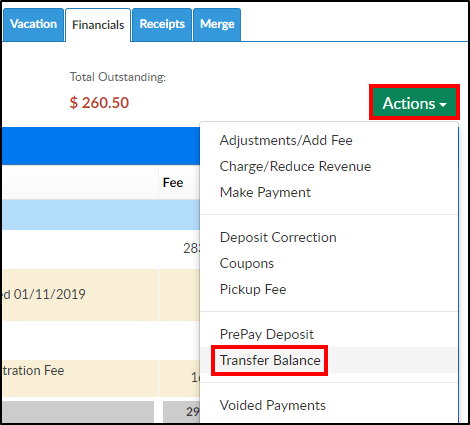
- In the Transfer Balance section, the From Family's information will be filled in. Search the To Family's information using the family name or family ID

- Once the To Family is selected, the fields below will be completed automatically
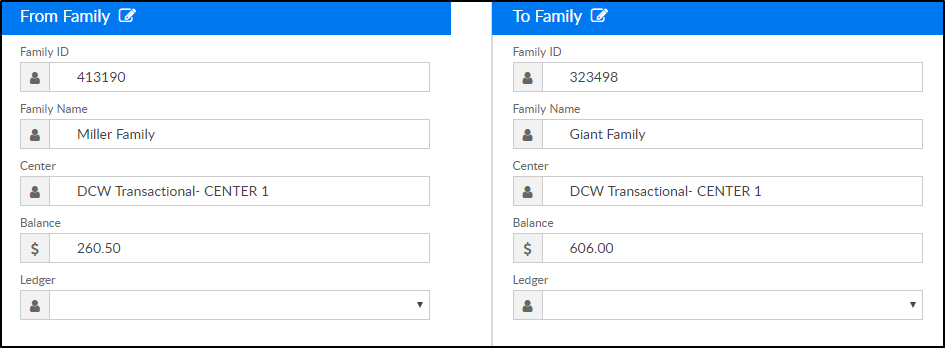
- Amount to Transfer - enter the amount of the balance to transfer to the new family
- Notes - enter any additional notes
- Click Save
Was this article helpful?