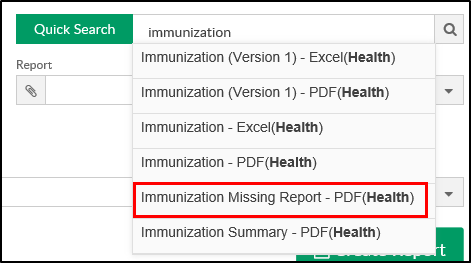Health - Immunization Missing Report - PDF
- 04 Dec 2023
- 1 Minute to read
- Print
Health - Immunization Missing Report - PDF
- Updated on 04 Dec 2023
- 1 Minute to read
- Print
Article summary
Did you find this summary helpful?
Thank you for your feedback!
The Immunization Missing Report will show a list of past due immunizations and immunizations received to date.
Sample Report
Click the report name to view a sample: Immunization Missing Report Sample.pdf
Accessing the Report
Click Reports, then select Room/Program

In the Quick Search, search Immunization and select the Immunization Missing Report
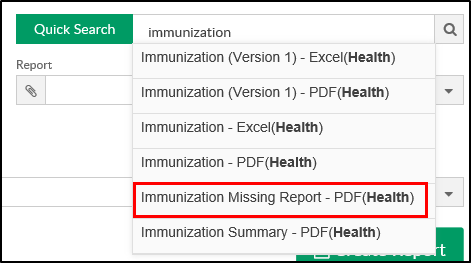
Select a Center and Classroom, if applicable

Click Create Report. The report will open in PDF format
Report Fields
Below is the list of fields on the Immunization Missing report:
- Child's Name
- Child's DOB
- Child's Age
- Immunization Due
- Immunizations To Date
Was this article helpful?