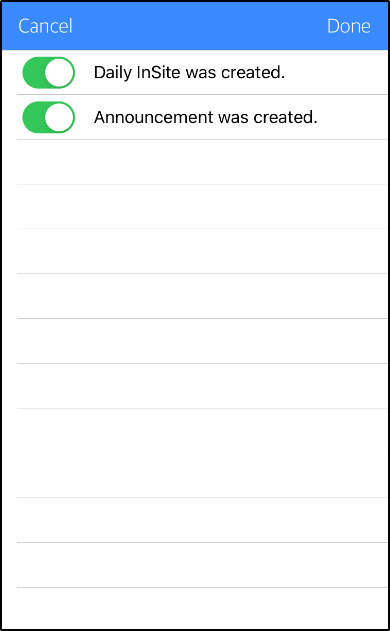- 05 Dec 2023
- 1 Minute to read
- Print
InSite Parent - Settings
- Updated on 05 Dec 2023
- 1 Minute to read
- Print
Under the Settings menu, there are three options: Auto Login, Authentication Code, and Push Notifications.
Auto Login
When Auto Login is turned on (green), the parent will be automatically logged into their account upon launching the application.
Authentication Code
The Authentication Code is needed when first setting up the application in the settings button from the login screen. This code is also located in the parent's online account at Family.daycareworks.com
Push Notifications
Parents can receive push notifications sent to their mobile devices via the InSite Parent application.
From the Settings icon, click Push Notifications

Turn on which notifications they want to receive - when they are green, the parent will receive notifications for that category
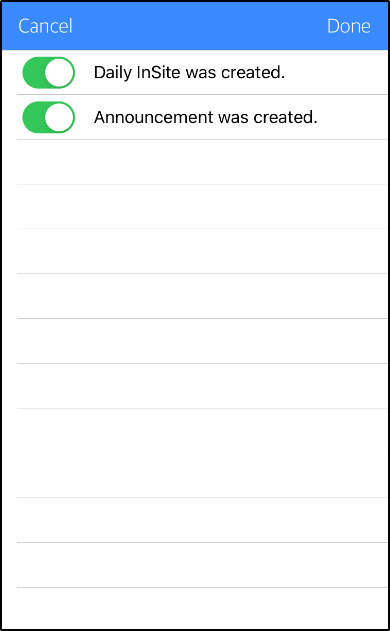
Click Done
Please Note: If the following error is received:

The center does not have this option enabled. Administrators must navigate to System Config > Mobile Apps > InSite Parent to enable to necessary notifications