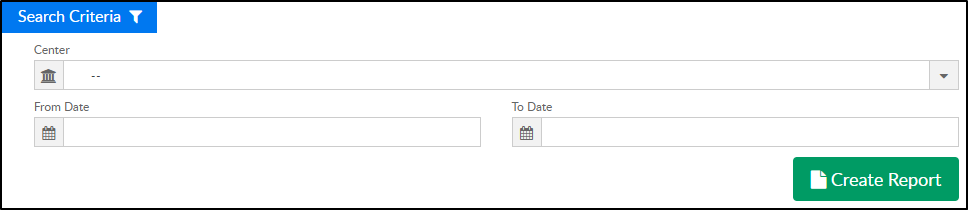Misc - Charges and Credits by Family Center - PDF
- 13 Dec 2023
- 1 Minute to read
- Print
Misc - Charges and Credits by Family Center - PDF
- Updated on 13 Dec 2023
- 1 Minute to read
- Print
Article summary
Did you find this summary helpful?
Thank you for your feedback!
Report Description
This report gathers the revenue data and payment transactions based on the family center. Please Note: discounts are not separated out on this version of the report, they are included in the amount of the transaction.
Report Conditions
- If date fields are left blank, the data will pull for the entire year
Sample Report
Click the report name to view a sample: Charges and Credits by Family Center.pdf
Accessing the Report
From the Reports menu, click Financial

From the Report Category drop-down, select Misc

Choose Charges and Credits by Family Center - PDF from the Report drop-down

Use additional search criteria as needed
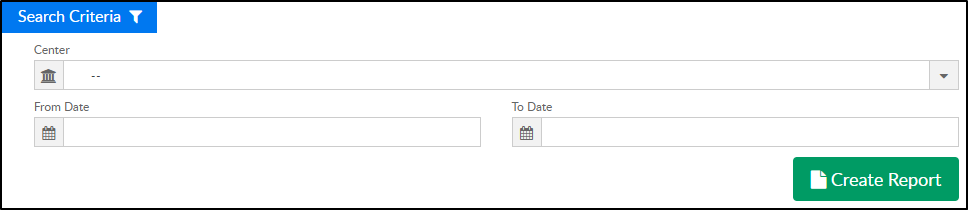
- Center - choose the center
- From Date - to view data within a specific date range, select a date
- To Date - choose a to date, if applicable
Click Create Report
The report will download in PDF format
Report Fields
- Center ID
- Center Name
- Period
- Initial Balance
- Description
- Tuition Charges
- Other Charges
- Credits
- GL Account
- Amount
- Items
- Payment Type
- Charges and Credits Summary
Was this article helpful?