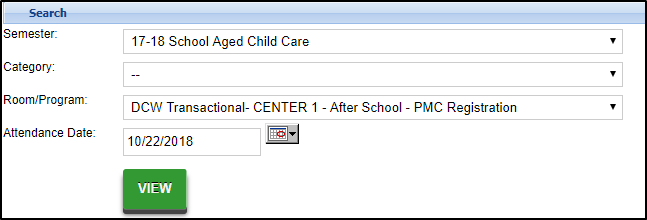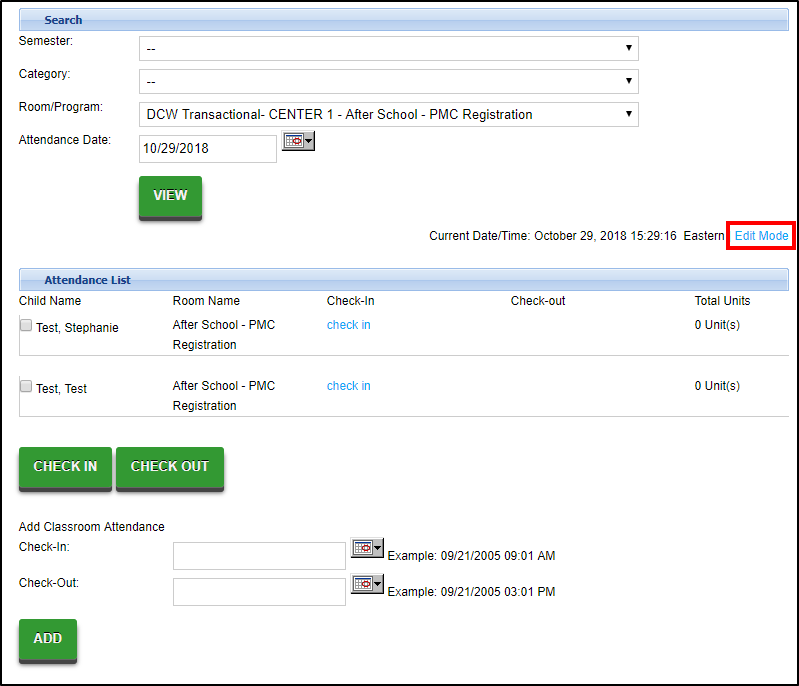Teacher/Staff Portal - Schedule
- 13 Dec 2023
- 1 Minute to read
- Print
Teacher/Staff Portal - Schedule
- Updated on 13 Dec 2023
- 1 Minute to read
- Print
Article summary
Did you find this summary helpful?
Thank you for your feedback!
The schedule tile on the teacher/staff portal allows staff to take student attendance.
From the portal home screen, click Schedule

To search for attendance, use the Search section to filter. Then click View
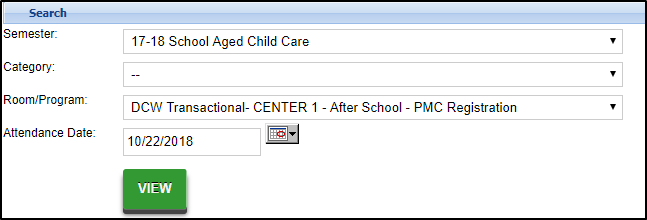
To enter attendance, click Select Edit Mode
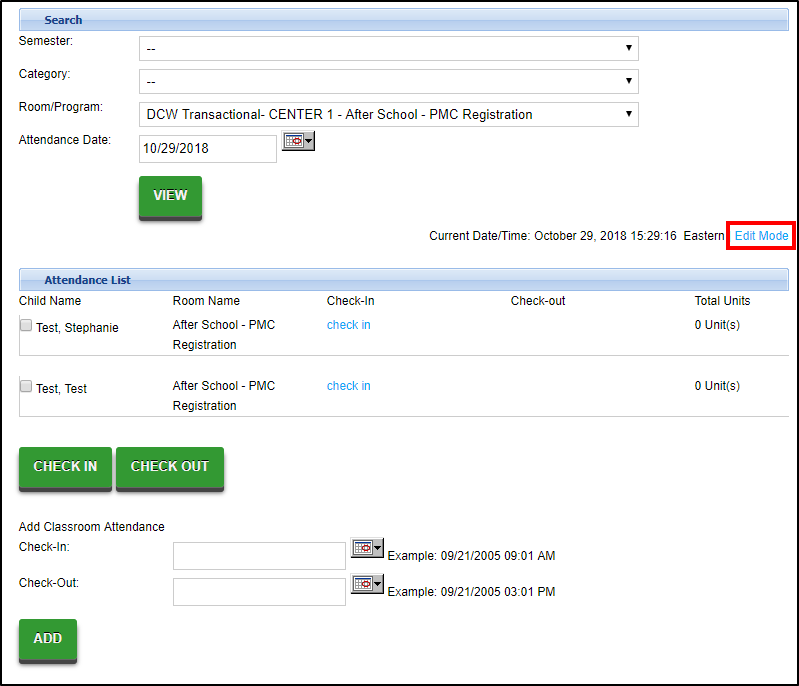
Enter the Check-In and/or Check-Out times for students
◌ If account for missing or absent students, be sure to select the correct attendance code from the Code drop-down

Click Save
◌ Once students are checked in or out, it will show the time and the name of the staff member who entered it
Was this article helpful?