- 23 Dec 2023
- 1 Minute to read
- Print
When to Remove a Child
- Updated on 23 Dec 2023
- 1 Minute to read
- Print
This article explains when and how to remove (delete) a child. Removing a child is a serious step and should only be done in certain situations.
May I remove a child that was accidentally entered twice?
Yes. If their Person Information was entered twice (as though they were two different people) you may use the Remove Duplicate People utility. If their Person Information was entered just once, but you accidentally assigned them to the wrong family account(s) you may assign them to the correct account then remove them from any extra accounts.
When a child leaves should they be removed?
No. You’ll need records of the child (and family account) for at least several years for tax reasons, reporting purposes, etc. Instead you should change their Enrollment Status to withdrawn (or any status other than “enrolled”). If all children in the family have withdrawn you may mark the account as “Hidden” on the Account Information screen.
May I remove a child that has been gone for several years?
Yes—assuming you no longer need their information. You may wish to print hard copies (or PDF versions) of certain reports, if you have not already done so, such as financial reports, attendance records or meal counts.
How to Remove a Child
- Look Up the Account and click once on the name of the child to select them.
- Click the Remove Child icon (person with an X through it) on the child toolbar.
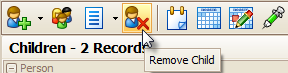
- A list of items that must first be removed is displayed.
- If each item has a green check mark you may click Remove and the child will be deleted from that account.
- If any items have a red X those items must be removed first including:
Remove People who were on the Account
When you remove a child the Person Information (name, address, phone, etc.) for the Child, Authorized Pickups, etc. still exists in the database. If those people are no longer assigned to an account (or anywhere else in Procare) you may completely remove them using the Unassigned People utility.

