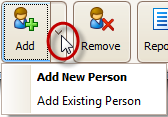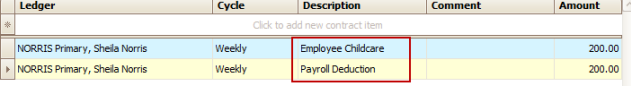- 07 Feb 2024
- 1 Minute to read
- Print
How to set up an Employee who is also a Parent
- Updated on 07 Feb 2024
- 1 Minute to read
- Print
If you have Employee Data and Family Data, you may have people in you center that are in both roles. They might already have been an employee, or a parent. Here are some tips on what to do depending on their initial role at the center.
Existing Employee Becomes a Payer/Parent
Create the new family account as you would for any new family. Since the parent you are adding already exists in Employee Data or as a Procare User, be sure to select the Add Existing Person option.
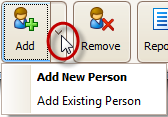
Continue creating the child record(s) with the classroom and enrollment status.
In the child’s information and relationships screen, assign the employee as a pickup person for their child.
Note: If you use Check In, the employee-parent’s registration code will work for both employee and child check in.If you are using billing boxes to charge tuition that has been deducted from the employee’s check, you can enter the tuition charge and payroll deduction credit in the same billing cycle.
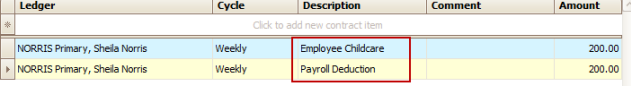
If you are using Procare’s Payroll module, set up a child care withholding for the employee if needed.
Existing Parent/Payer Becomes an Employee
- Create the new employee record as you would for any new employee. Since the employee already exists in Family Data, be sure to to select the Add Existing Person option for the employee.

Note: If you use Check In, the employee-parent’s registration code will work for both employee and child check in.
2. If you are using Procare’s Payroll module, you may also want to set up a child care withholding for that employee. You may also perform step 4 from the section above.