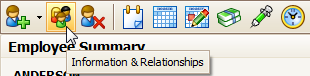How to Unborrow an Employee
- 07 Feb 2024
- 1 Minute to read
- Print
How to Unborrow an Employee
- Updated on 07 Feb 2024
- 1 Minute to read
- Print
Article Summary
Share feedback
Thanks for sharing your feedback!
If you have a borrowed employee (they work in more than one location) and you wish to unborrow them (undo their “borrowed” status), simply:
Go to the Employee Data module in the location that has borrowed them (their secondary location, say school #2) and look up that employee.
Go to their Information and Relationships screen.
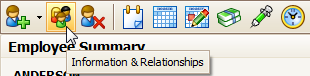
Change their Primary School to the current school (school #2 in this example). In other words, their Primary School has been something else.
Click Save > Exit.
Results of Unborrowing
- The time cards for this person (at the two locations) are no longer linked together. You can no longer run a combined timecard report for them. Time cards would be printed separately from each location.
- Pay rates would be set separately at each location.
- If you use the Payroll module, the original paycheck history (with hours from both locations) would remain intact. New checks would now be issued separately from each school; the person would receive multiple checks.
- You can now move this school to another region, if that was the reason for removing their “borrowed” status.
Was this article helpful?