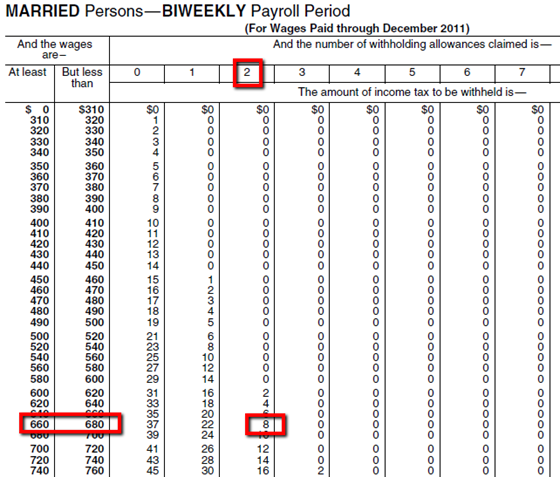- 17 Dec 2023
- 2 Minutes to read
- Print
Verify Taxes Withheld
- Updated on 17 Dec 2023
- 2 Minutes to read
- Print
How to verify your payroll tax withholding amounts are correct.
Overview
There are times when you will want to confirm your payroll tax withholdings are correct, for example, when there are changes to either federal or state tax tables. This article explains how to compare calculations for Federal Income Tax, in Procare, to IRS Publication 15 – Circular E, however the concept applies to state income tax as well.
1. Confirm Your System Settings
Current Tax Tables:
Verify you have current tax tables installed at the Payroll Formulas screen. The Start Date should be during the current year. If not, you’ll need to Download the Latest Tax Formulas.
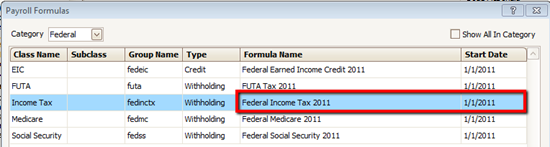
Pay Periods Per Year:
Procare computes withholdings based on the annualized wages for each pay period. Therefore, it is important that your Pay Period Type (like weekly, every 2 weeks, etc.) is correctly set in the Region Options screen.
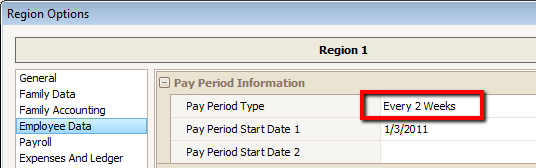
2. Verify Employee Withholdings
Check to make sure each employee has the correct withholdings and variables (filing status, allowances claimed, etc.) on their individual Employee Withholdings screen. For example on the Withholdings screen click once on the Federal Income Tax line (to select it), then click the Variables button at the bottom. Verify the employee’s filing status (married=true, single=false), number of allowances claimed on the W-4, and any additional amount they want withheld, above and beyond the standard amount. Do the same for State Income Tax (if applicable).
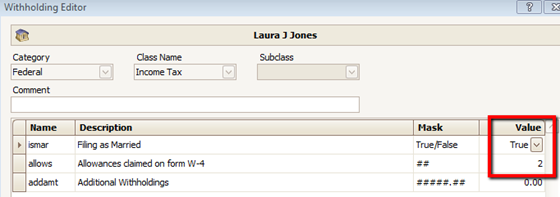
3. Calculate a Sample Paycheck
Go to Paycheck Calculation and generate a sample paycheck for an employee (you won’t actually post it). Write down the amount on the Gross Pay tab and the amount for Federal Income Tax (or State Income Tax) on the Withholdings tab (images below).
Note: If you have any withholdings that are Pre-Taxed (such as some retirement plans, etc.), you will need to subtract those amounts from the gross pay to determine their taxable gross.
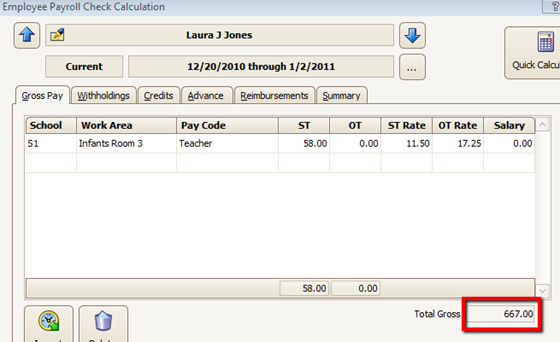 {height="" width=""}
{height="" width=""}
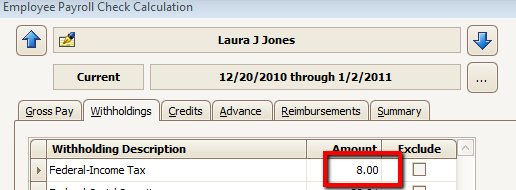
4. Compare
Using the current year IRS Publication 15 – Circular E (or your State Circular) compare the tax withheld in Procare to the corresponding tax table. They should be close to the same amount, however, there may be slight differences since computer calculations are “annualized” (using table 7 from the Circular E).
Note: If the employee has an amount entered for Additional Withholdings (under Variables, as described above) be sure to add that amount to the amount shown in the IRS or state table.