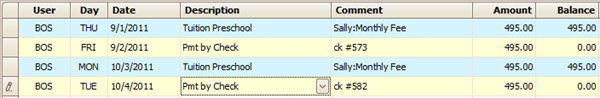- 18 Sep 2024
- 2 Minutes to read
- Print
Annual Tuition Charged Monthly
- Updated on 18 Sep 2024
- 2 Minutes to read
- Print
How to set up a family on an annual contract, but allow them to pay it gradually over the year, one month at a time. You may want to track the amount owed for the current month, but also the remaining balance they owe for the rest of the school year
Annual Tuition – Option 1: Full Balance Due
There are a couple of ways you can record annual tuition. The simplest is to:
- Manually post the annual fee directly on the Family Ledger Card.
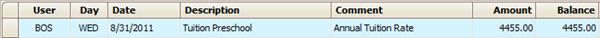
- As the family makes payments each month, the amount they owe gradually decreases. This means a statement would show the full amount due for the remainder of the year, rather than a monthly amount. After a couple of months the ledger would look like this:
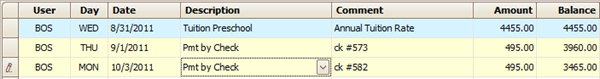
Annual Tuition – Option 2: Monthly Balance Due
This option allows you to track the amount due both for a single month (what the parent sees on their statement) as well as the remainder due for the entire year. It requires more set up but is fairly easy once you’ve done it a few times.
To do this you would set up two accounts for the family. One called SMITH-M (for monthly) and another SMITH-A (for annual). Assign the same Payers (mom & dad) to both accounts. Also assign the children to both accounts, just as you would for Divorced Parents.
Hint: The first time you add a person they are a New Person. On the second account add each as an Existing Person. See: New & Existing People
Once the accounts are set up:
- Manually post the full tuition charge for the year on the ledger of the “annual” account. Do not show a payment.
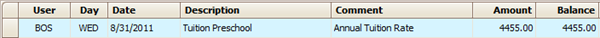
- Set up the Child’s Billing Box to charge the monthly amount to the “monthly” account AND credit the same amount back to the “annual” account. Both lines would show a Cycle of Monthly.
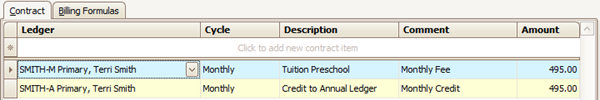
- Each month when you run Automated Billing the balance on the annual ledger will be reduced showing only the amount due for the remainder of the contract. After a couple of months the ledger will look like this:
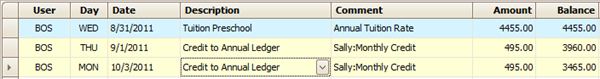
- The balance on the monthly ledger will show only what is currently due for this month. When a payment is received be sure to post it on the MONTHLY ledger. That will bring their current balance back to zero. After a couple of months the ledger will look like this: