Create Departments (like Infants, Toddlers, PreK, Kindergarten, Administration, Transportation, Food Service, etc.). Departments are then connected to Work Areas and Classrooms.
Overview
A Department is the top level of the Departments/Work Areas/Classrooms section within scheduling. Departments are used to group Work Areas or Classrooms together for certain reports, including classroom FTE reports and employee time cards. This can be helpful for larger centers that have multiple rooms within the same department.
Example 1: If you just have one toddler room, the Department, Work Area, and Classroom could all be named “Toddlers”.
Example 2: If you have many toddler rooms (Green Turtles, Yellow Ducklings, etc.), then the Department would be named “Toddlers”, but the Work Areas/Classrooms would be named for the individual rooms.
Getting There
- From the Procare Home screen go to Configuration > System.
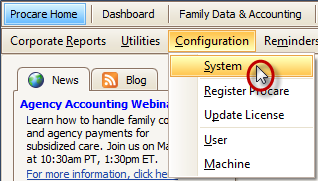
- Go to Data Management > Scheduling > dbl-click Departments.
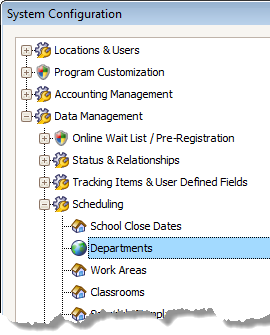
Set Up Departments
- Type a new Department Name on the top (blank) line. Then, tap Enter (on your keyboard) to get a new line where you may add more departments.
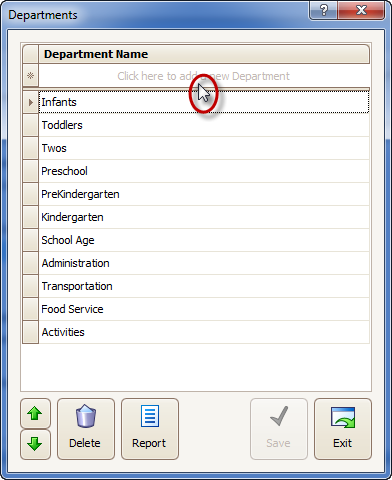
- Use the Up & Down arrows to change their order as needed then click Save > Exit.
What’s Next
Set up Work Areas and assign them to the Departments you just created.