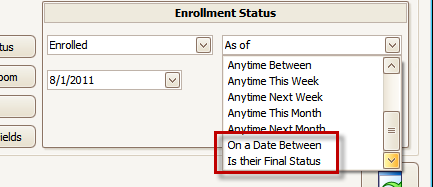Learn how to Filter information and child reports based on Child Enrollment Status. This may be used for many purposes, such as to determine number of children who were enrolled between certain dates (anytime last month, last year, etc.).
Overview
Child enrollment may change over time. Each change is recorded on the Child Enrollment Status screen with the date of the change, such as Pre-Registered, Enrolled or Withdrawn. When using enrollment status to Filter Accounts or filter child reports, you may choose several date options in combination with a status to return only the records desired.
Filter By Child
If you’re using the Filter Accounts button, begin by setting Filter By to Child.

If you are filtering a child report, Filter By Child is already set for you.

Click the Enrollment Status buttonto filter by Enrollment Status.

Click the white box or the drop-down arrow to select a status, such as Enrolled.
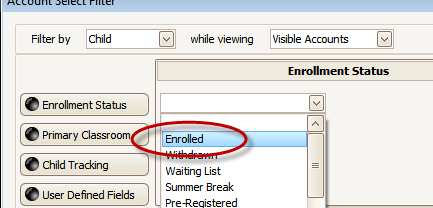
Using any of the As of options will include children the selected status on the date, or within the date range, specified.

As an example, if you chose As of you would then select a specific date from the calendar. Otherwise, choose a predefined date or date range.

You may also choose an Anytime option, which will include children who had that status at any time during the date range selected. Use Anytime Between to set your own date range, or pick a predefined date range.

Choosing On a Date Between will return all children who had the selected status assigned on a date within the date range. For example, if a child became enrolled on January 5, and your date range is January 1 through January 31, they would be included. However, if your date range were January 10 to January 31, they would not be included, because the date of the status change was before your selected dates.
Choosing Is Their Final Status will include any children whose most recent status matches the selected status.